SOLVED Shift+Return / Return to auto-type "\n" in Space Center
-
I think it would be super useful to have either a return or soft-return be a kind of keyboard shortcut for the
\nsnippet in Space Center's input text. Currently, they both select all the text, as if it's a file name in OS Finder. I usually docmd + afor that. Thoughts?In other words:
Be typing > Hit Enter > "\n" is typed
-
a new Shift + Enter shortcut to insert a line break character
\nin the Space Center is now available in the latest beta.this is a very nice feature, thanks for suggesting it!
-
space center a preview, not typesetting app, the complexity is much higher...
-
Thanks Frederik!
Also—semi-relevant: can there be a toggle option in Space Center to only break lines at
'space'rather than any character? This would help Space Center more accurately reflect what happens in a lot of typesetting software.i.e. Option not to break "test" into "te\nst"
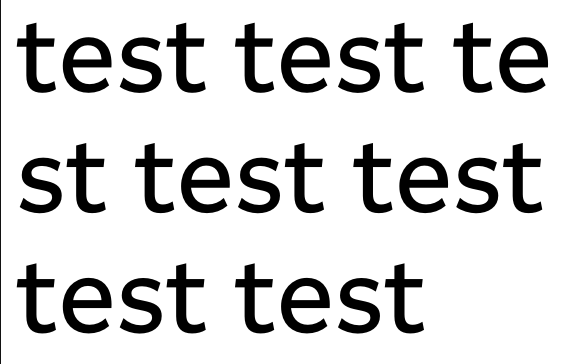
-
that is idd a handy feature!