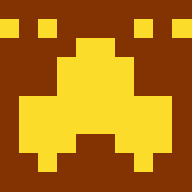
For now, I haven't found a way to directly insert my toolbarItem into the toolbar as I couldn't get insertItemWithItemIdentifier:()atIndex:() to work in the context of my script/extension, but probably I'm just being daft here.
So currently I read all the items in the glyph window toolbar, add my item, and use vanilla's addToolbar method to replace the toolbar. That's looking good so far, all the previously present items are there, glyph tools work, and my item shows up (not as a button yet, that's lined up next). RemoveOverlap in the replaced toolbar crashes right now when clicked (I guess I'm somehow breaking the delegate or something), but I hope to get that sorted, too.