SOLVED Glyph Labels Not Copying?
-
I'm working on an experiment that copies glyphs into several stylistic sets and moves the points based on their label.
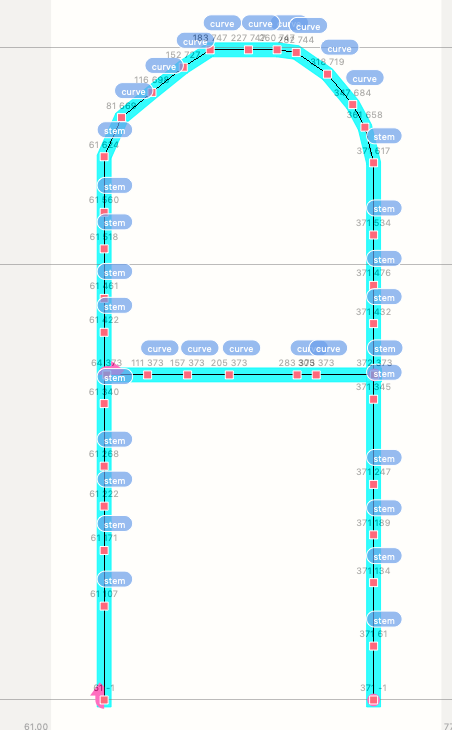
When I copy the glyph the labels don't seem to come with it. This happens when I manually copy and when I use
.copy()in the scripting window.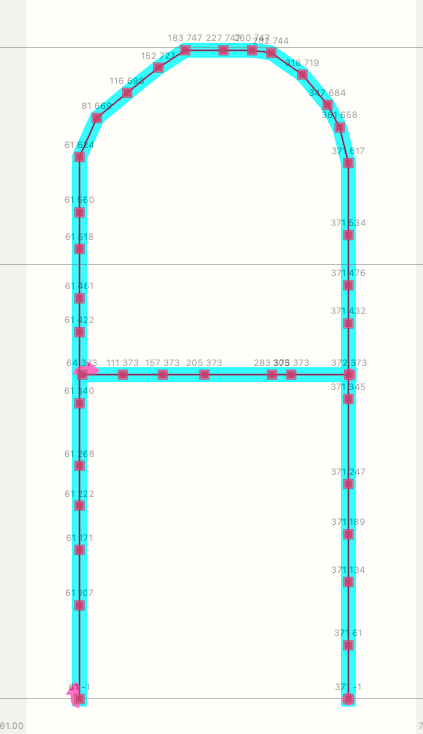
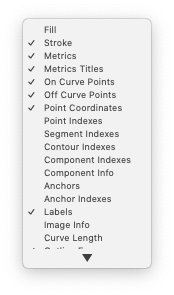
The UFO was initially drawn as a UFO 2 and is now a UFO 3, I noticed that many of the points have
namesthat are reflective to the label that they were given. My hope was to use thelabelinstead ofnameso they could have multiple entries and be affected by a script accordingly.Any insight would be appreciated!
-
@gferreira said in Glyph Labels Not Copying?:
f.insertGlyph(g, name='b')
Ah wonderful. This worked great. Thank you!
-
hi @micahmicah,
this is the same bug as in Copy / Swap to Layer deletes local guides — not all types of glyph data are being copied when copying between layers.
for now, it works if you use
font.insertGlyph()orglyph.appendGlyph()instead:f = CurrentFont() g = f['a'] # copy to another layer g.getLayer('background').appendGlyph(g) # copy to another glyph f.insertGlyph(g, name='b')this has already been fixed by @frederik in the source, so it should work as expected in the next build.