SOLVED Disable selection box in EditingTool
-
Hi, I'm working on a tool that subclasses
mojo.events.EditingTool. I'm implementing my ownmouseDragged, but is there a way to "disable" the selection box that's drawn onmouseDragged?This is what I mean:
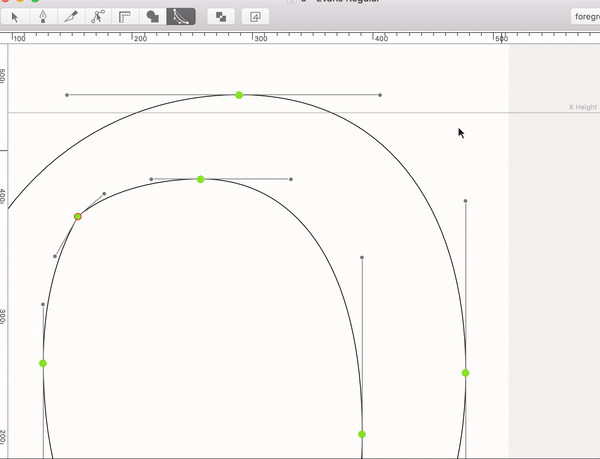
Thanks!
-
@frederik Ah, yes. I always forget about the
help()function. Thanks!
-
this helps to find out what methods a class has, as not everything is documented on the site...
from mojo.events import EditingTool help(EditingTool)
-
@frederik Perfect. Thanks much!
-
The selection moves while dragging...
You can overwrite:
def dragSelection(self, point, delta): if myToolHasMySelection: # do you own dragging else: super().dragSelection(point, delta)
-
@frederik both of those work (no more marquee), but both seem to be moving the whole segment when I drag (not pressing any keyboard keys).
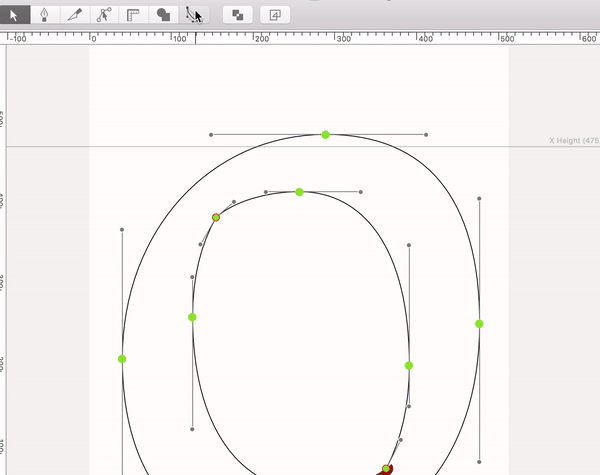
Any idea why this is happening?
-
or you can add the following method to your subclass
def canSelectWithMarque(self): return Falsesee the polygonSelectionTool as example.
(side note: I don't know why this is not is added to the docs, will investigate)
-
In your subclass of the
EditingToolyou can overwrite getMarqueRect. Based on your selection (the line between the offcurves) you can returnNoneor super the inherited class.Something like this should work (pseudo code):
class MyTool(EditingTool): def getMarqueRect(self, offset=None, previousRect=False): if self.myToolSelection: return None return super(self, MyTool).getMarqueRect(offset, previousRect)