SOLVED Skateboard – “No interaction sources”
-
Currently, I have a simple designspace with two sources and one axis in a designspace file.
Skateboard's Text window is working very well to show me interpolations as I explore using the skateboard tool in RoboFont's glyph edit window. However, when I open the Skateboard Space window, I see:
Skateboard Space No interaction sources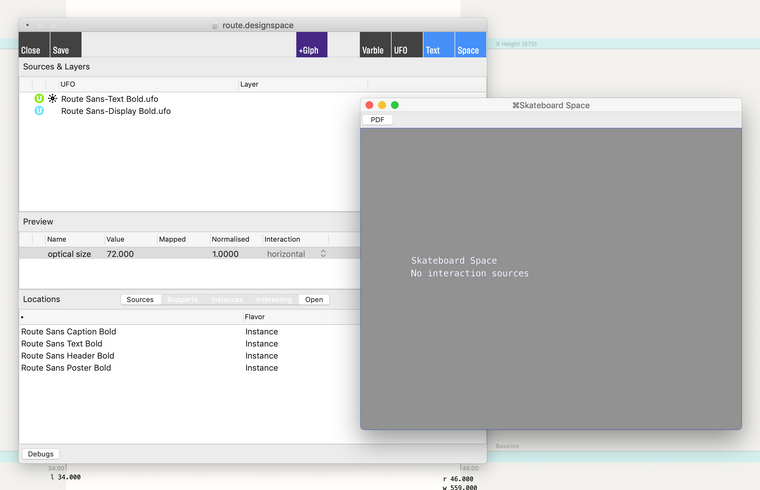
I see in the help doc that the "Interaction" column of the Preview section seems to be what might set Interaction Sources. I do have this set, but it isn't yet working how I expect.
What is an interaction source, and how can I add it if it's something beyond the Preview panel dropdown? If it is from the Preview panel, do I need two interaction sources set (e.g. horizontal and vertical) in order to explore with the Space window?
-
This post is deleted!
-
🤦♂️I think I was just in the incorrect version of RoboFont
Version 3.2b (built 1809041630).I thought I had already tried it in the latest stable release, but it's working perfectly in that one, now
Version 3.2 (build 1901211134). Thanks for your time in helping me figure out these basic questions!It's been a joy to use today as I explored a new idea. Please keep up the good work!
-
Odd. Even without any interaction sources selected, my Space Window shows more than yours. I pulled the latest Plex data, but that had the same result. What if you.. restart RF?
-
Hmm, strange. I think that back in August, I was able to do this in a beta, but now it's not working for me (even with Plex), in either horizontal or vertical mode...
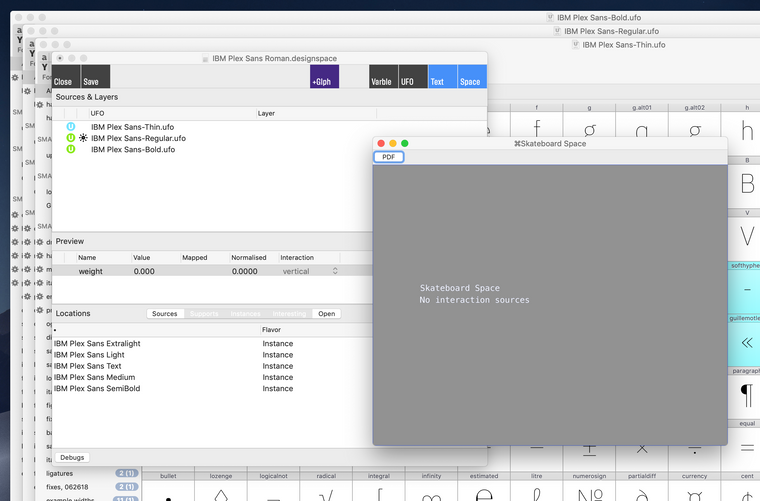
-
No, it does not need two axes. You can select one axis and assign it to either vertical or horizontal.
The Space Window uses the same horizontal / vertical preferences for drawing its view.
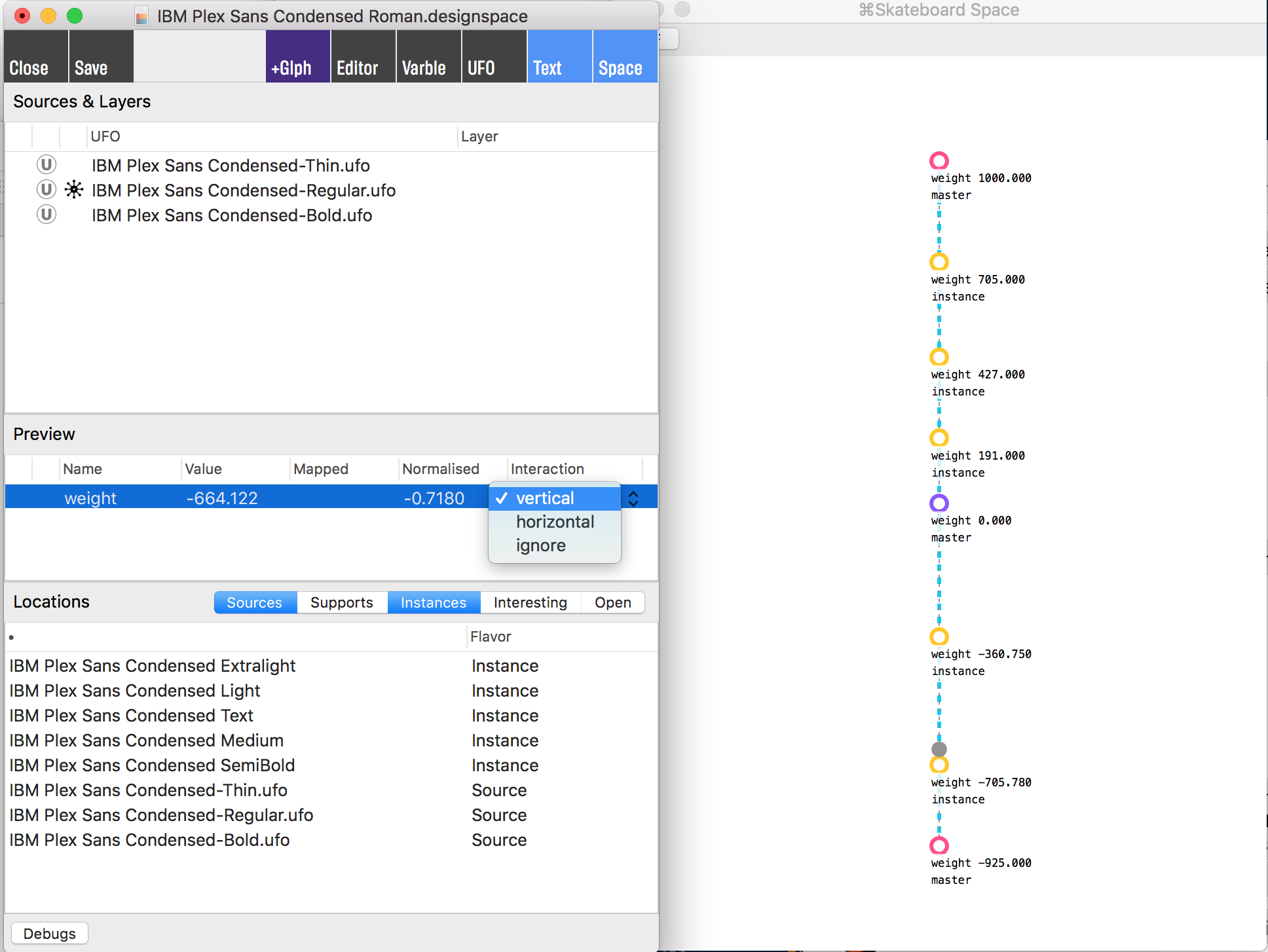
-
Okay, so just to confirm, it requires exactly two interaction sources to be set (both horizontal and vertical)?
Thanks for making sure I knew about the "help" manual! I've read through it, but couldn't quite understand the space window / interaction sources relationship.
In a way, I guess there's not a super-important reason to use the Spaces window if I can navigate via the RF Glyph view, but I do like to see where instances are set along my overall axis.
-
A great question!
The Interaction sources column of the Preview pane lets you select which direction an axis should go while dragging with the Navigator tool and in the Space Window. For instance, if you select "horizontal" for a width axis, any dragging in the horizontal direction will reflect in changes to the width axis.
So rather than an interface with complicated 3D projection of n-D spaces, you just pick the axes that you want to interact with, in a direction that makes sense for you. (slightly edited)
( There's a useful page under the "help" menu, right under the Skateboard item).