SOLVED Best way to remove glyph from RFont?
-
hi @StephenNixon,
Is my script missing something necessary to delete a selected glyph in all layers?
yes – as it turns out, to remove a glyph from all layers we need to remove the glyph from all layers :)
for layerName in f.layerOrder: layer = f.getLayer(layerName) for glyphToRemove in glyphsToRemove: if glyphToRemove in layer: del layer[glyphToRemove] else: print("%s does not contain a glyph named '%s'" % (layerName, glyphToRemove))this should work, please give it a try.
Part of the problem might be that
selectedGlyphNamesisn't returning all of the selected template glyphs, as shown here: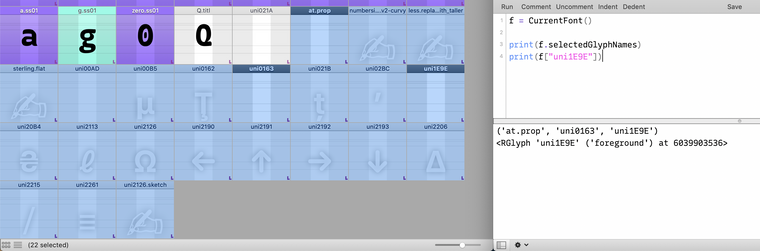
this is a tricky one, I understand why you are confused:
the image is showing some glyphs which don’t exist in the default layer (because they were deleted by your script), but which do exist in other layers (because the script did not delete them).
so, the glyph cells are showing a template glyph in the default layer overlaid over existing glyphs in other layers. and because the glyph cells are at an intermediate size, the glyph shapes from other layers are not being displayed, only their widths are. (edit: the small L icon at the bottom right also indicate that these glyphs have layers)
if you make the glyph cells bigger, you will be able to see the other layers in the background:
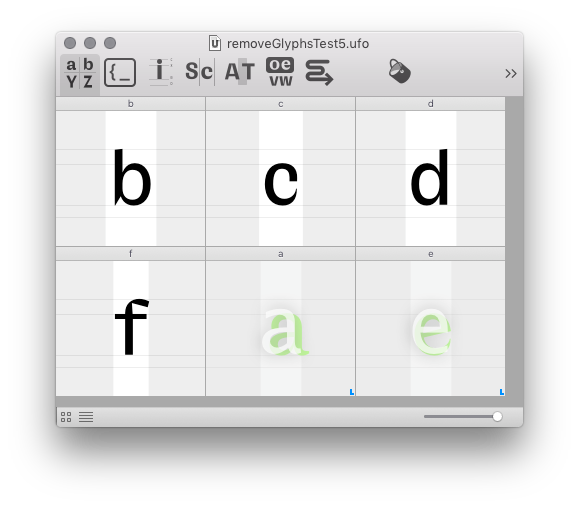
I hope this makes sense… I’ll do my best to improve the docs about removing glyphs and template glyphs.
thanks for your comments!
-
@StephenNixon said in Best way to remove glyph from RFont?:
if glyphToRemove in f.keys(): del f[glyphToRemove]Thanks for the earlier feedback, @frederik! I think I must have figured out my kerning issue, but it may have been with someone's internal tool, back in March ... I should have documented that, here.
I do still have a remaining issue, however. Even with the suggested edits, there are still some holdout glyphs in my font that I can't seem to remove. They appear to go away when I run the script, but when I restart RoboFont and open my font, they're back.
Here's my current script, and here's a permalink to its exact current state.
From what I can tell, these holdout glyphs are hiding in the layer "overlap". Is my script missing something necessary to delete a selected glyph in all layers?
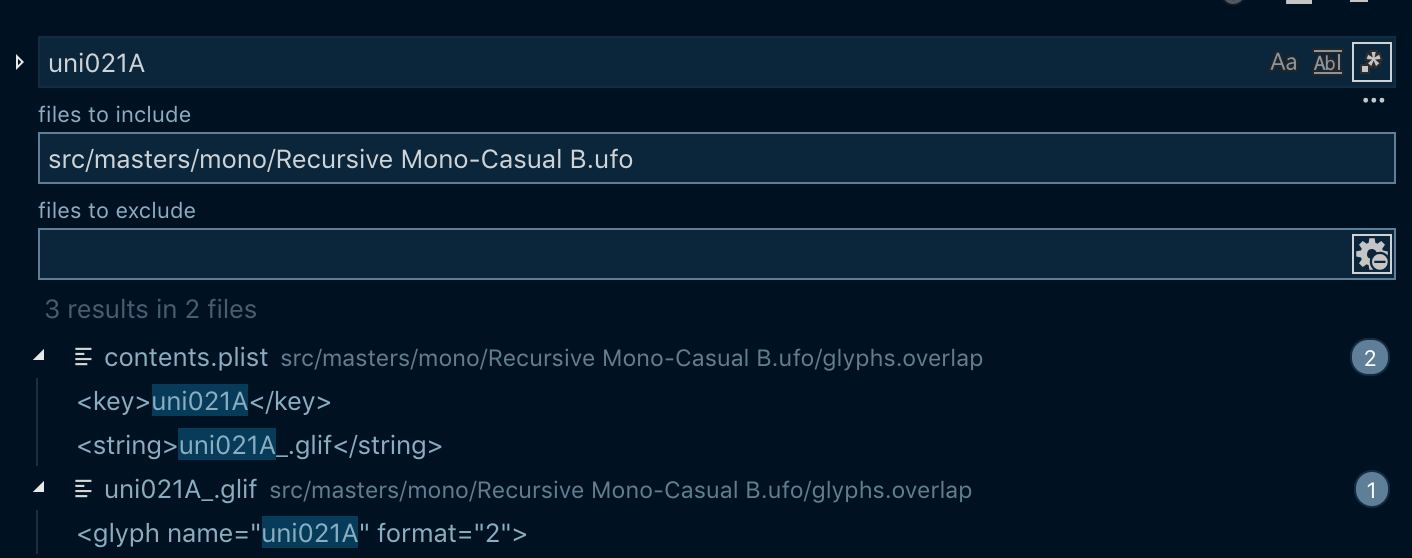
Part of the problem might be that
selectedGlyphNamesisn't returning all of the selected template glyphs, as shown here: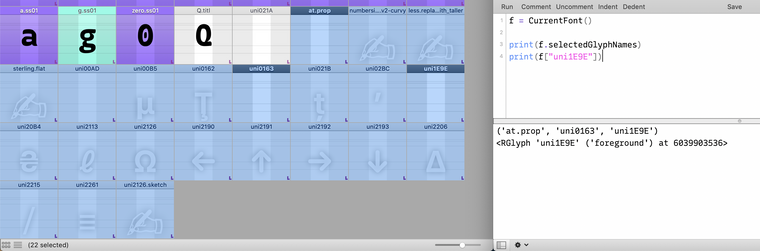
However, even the glyph names that
selectedGlyphNamesdoes return are ghosts that keep coming back when I close and reopen the UFO.What might I do to really get rid of them?
-
and I cannot reproduce the kerning issue...
are you sure the 'a' is not in some group kerning?
-
don’t change the
font.glyphOrderinside a loop, mainly as the glyphOrder is not the actual list you are editing but a copy of it.glyphOrder = font.glyphOrder for glyphName in glyphsToRemove.split: if glyphName in glyphOrder: glyphOrder.remove(glyphName) font.glyphOrder = glyphOrder
-
Actually, hmm. I'm finding that the script in the docs for removing-glyphs-from-kerning doesn't seem to be removing kern pairs.
For example, this is failing to remove data around the
akerning:font = CurrentFont() # the glyph to be removed glyphName = 'a' # iterate over all kerning pairs in the font for kerningPair in font.kerning.keys(): # if the glyph is in the kerning pair: if glyphName in kerningPair: # remove the kerning pair print('removing kerning pair (%s, %s)...' % kerningPair) del font.kerning[kerningPair]Even after running that, I still have all of the kern1 and kern2 data from
ain the UFO.
-
also remove them from font.glyphOrder
Strangely, my script is able to remove most of the glyphs I ask it to, but it misses a few in glyphOrder. Can you see what I'm doing wrong here?
(The script below removes all lowercase glyphs in a font, but misses
b d h n p r u v w lslash)f = CurrentFont() # copy space-separated glyph names here glyphsToRemove = "a agrave aacute acircumflex atilde adieresis aring amacron abreve aogonek b c ccedilla cacute ccircumflex cdotaccent ccaron d dcaron e egrave eacute ecircumflex edieresis emacron ebreve edotaccent eogonek ecaron f g gcircumflex gbreve gdotaccent gcommaaccent h hcircumflex i igrave iacute icircumflex idieresis itilde imacron ibreve iogonek j jcircumflex k kcommaaccent l lacute lcommaaccent lcaron m n ntilde nacute ncommaaccent ncaron o ograve oacute ocircumflex otilde odieresis omacron obreve ohungarumlaut p q r racute rcommaaccent rcaron s sacute scircumflex scedilla scaron scommaaccent t tcommaaccent tcaron u ugrave uacute ucircumflex udieresis utilde umacron ubreve uring uhungarumlaut uogonek v w wcircumflex wgrave wacute wdieresis x y yacute ydieresis ycircumflex ygrave z zacute zdotaccent zcaron ae eth oslash thorn dcroat hbar ij ldot lslash eng oe tbar" # clean up the rest of the data for glyphToRemove in glyphsToRemove.split(" "): # remove from keys if glyphToRemove in f.keys(): del f[glyphToRemove] # remove from glyphOrder for glyphName in f.glyphOrder: if glyphName == glyphToRemove: del f.glyphOrder[glyphName] # GROUPS ------------------------------------------------------------ # iterate over all groups in the font for groupName in f.groups.keys(): # get the group group = f.groups[groupName] groupList = list(f.groups[groupName]) # if glyph is in the group, remove it if glyphToRemove in group: print('removing %s from group %s...' % (glyphToRemove, groupName)) groupList.remove(glyphToRemove) f.groups[groupName] = tuple(groupList) # KERNING ----------------------------------------------------------- # iterate over all kerning pairs in the font for kerningPair in f.kerning.keys(): # if glyph is in the kerning pair, remove it if glyphToRemove in kerningPair: print('removing kerning pair (%s, %s)...' % kerningPair) del f.kerning[kerningPair] # COMPONENTS -------------------------------------------------------- # iterate over all glyphs in the font for glyph in f: # skip glyphs which don’t have components if not glyph.components: continue # iterate over all components in glyph for component in glyph.components: # if the base glyph is the glyph to be removed if component.baseGlyph == glyphToRemove: # delete the component glyph.removeComponent(component)
-
@frederik Awesome, thanks!
-
@StephenNixon ✔︎ docs updated. thanks for your comments!
-
You should also remove them from
font.glyphOrderRoboFont builds up the template (placeholder) glyphs from a given glyph order.
-
Actually, I'm finding that the glyph "placeholders" still hang around after I've gone through the steps in the docs to remove them from font, groups, kerning, and components.
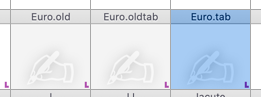
Where do these glyphs come from, and how can I properly remove them?
-
I found that the the "remove from groups" script listed on the "Adding and Removing glyphs" page didn't quite work, because you cannot directly remove an item from a tuple, and groups are tuples.
Instead, I needed to first convert the group tuple to a list, remove the glyph, and convert back to a tuple.
# iterate over all groups in the font for groupName in f.groups.keys(): # get the group group = f.groups[groupName] groupList = list(f.groups[groupName]) # if glyph is in the group, remove it if glyphName in group: print('removing %s from group %s...' % (glyphName, groupName)) groupList.remove(glyphName) f.groups[groupName] = tuple(groupList)Please correct me if I'm wrong about this, but it was erroring for me earlier, and seems to work well now.
It would also be worth updating that piece of the docs to reflect Frederick's latest comment about
del font[glyphName].
-
small note:
removeGlyphis deprecated use:del font["a"]This does not remove the glyph from kerning or groups. The UFO spec allows to have group and kerning without having the glyph available in the UFO.
-
and here’s how to remove all components of a given glyph:
font = CurrentFont() glyphName = 'a' for glyph in font: if not glyph.components: continue for component in glyph.components: if component.baseGlyph == glyphName: glyph.removeComponent(component) glyph.markColor = 1, 0, 0, 0.3
-
the glyph can appear in the OpenType features code too – that’s a bit harder to solve with a script. simply removing it can break isometry between substitution classes, and the features will not compile.
see also: feaPyFoFum
-
Rafał — the bottom of this page has a few code snippets that show how to remove the glyph from the font, kerning, and groups. I just rewrote them all into one script.
C