SOLVED Shortcut to set start point? Script to set start point?
-
Is there a shortcut (or a way to set one) that would set a start point as the currently-selected node?
I haven't been able to find it, but I'd like it to be quick to do, so I've tried scripting something simple. However, I'm not quite getting it right, just yet...
# NOT YET WORKING glyph = CurrentGlyph() for contour in glyph: for segment in contour: for point in segment: if point.selected == True: startSegment = segment.index print(startSegment) # check if startSegment was set if 'startSegment' in vars(): contour.setStartSegment(startSegment)I see that
point.indexis read-only So, am I correct in thinking that contour.setStartSegment is the appropriate way to set a start point in script? Am I simply making a dumb mistake in my Python? Or, is there some other approach that I'm missing entirely?Thanks for any insight!
-
@gferreira Amazing, thanks! Hmm, I was only aware of the even/odd use case. This is cool!
-
-
Awesome, thanks for showing the correct code, as well! It's helpful as I get my head into RoboFont scripting again. I didn't anticipate a modulo being part of the answer ... I need to go back to YouTube to relearn when to reach for that
-
You can set that shortcut under Preferences > Glyph View > Hot Keys > Set Start Point.
Oh god. Haha, I've found that in the past, and just managed to forget. Thanks for pointing out the obvious!
-
hi @StephenNixon. this version seems to work:
glyph = CurrentGlyph() if len(glyph.selectedPoints) == 1: for contour in glyph: for segment in contour: for point in segment: if point.selected == True: startSegment = (segment.index + 1) % len(contour) contour.setStartSegment(startSegment) point.selected = False else: print('please select one point!')this will do the same as choosing Set Start Point from the contextual menu (right-click on point):
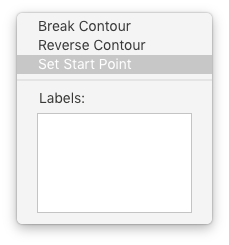
-
You can set that shortcut under Preferences > Glyph View > Hot Keys > Set Start Point.