SOLVED Speedpunk in 3+
-
Does anyone here have this issue with white gaps and overlaps on apexes with speed punk? Here are two images of the same curve, one in 1.8 and one in anything later than 3.1. Spoke to Yanone about it but no luck currently, just wondered whether it was just my machine or something.
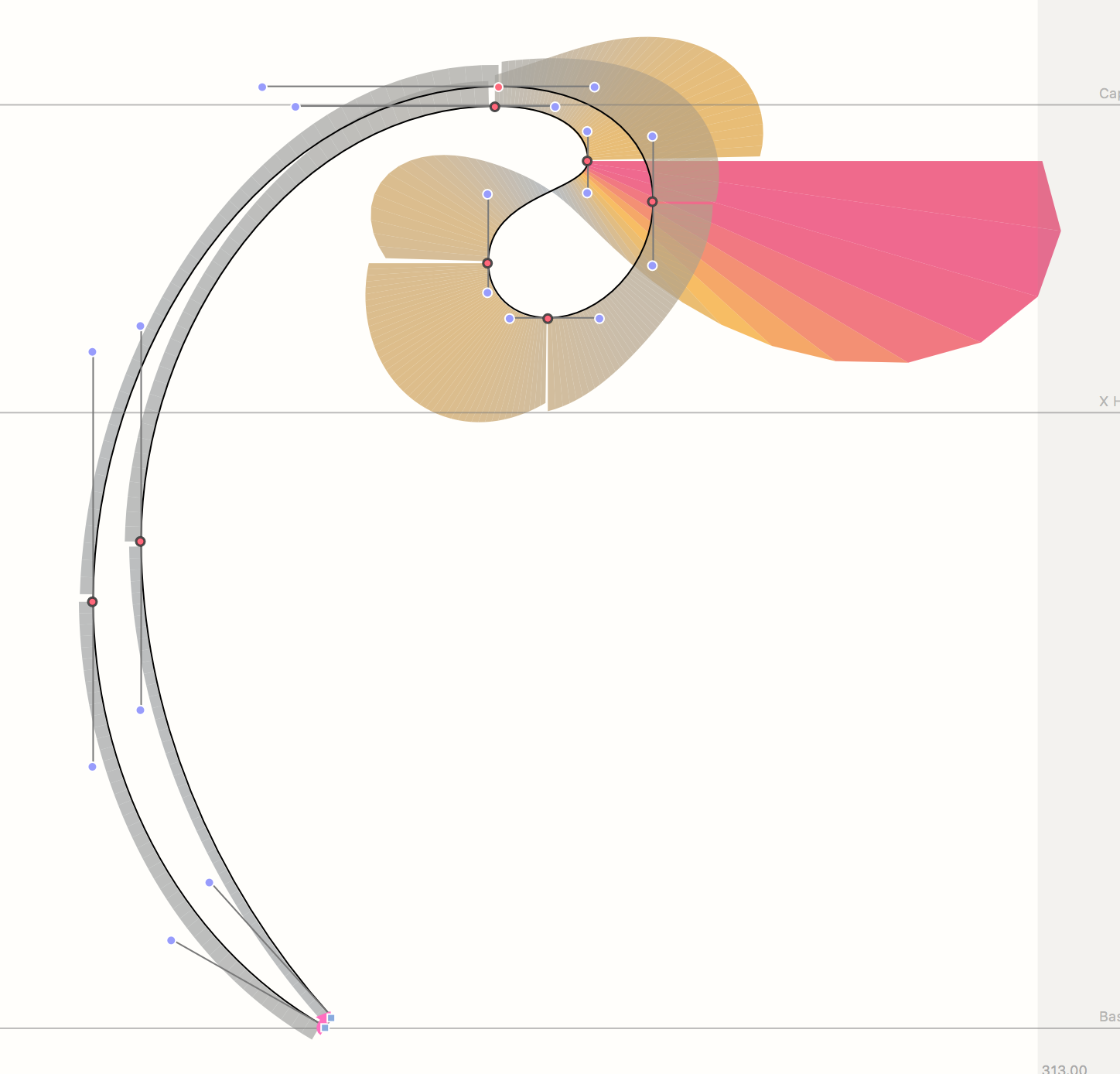
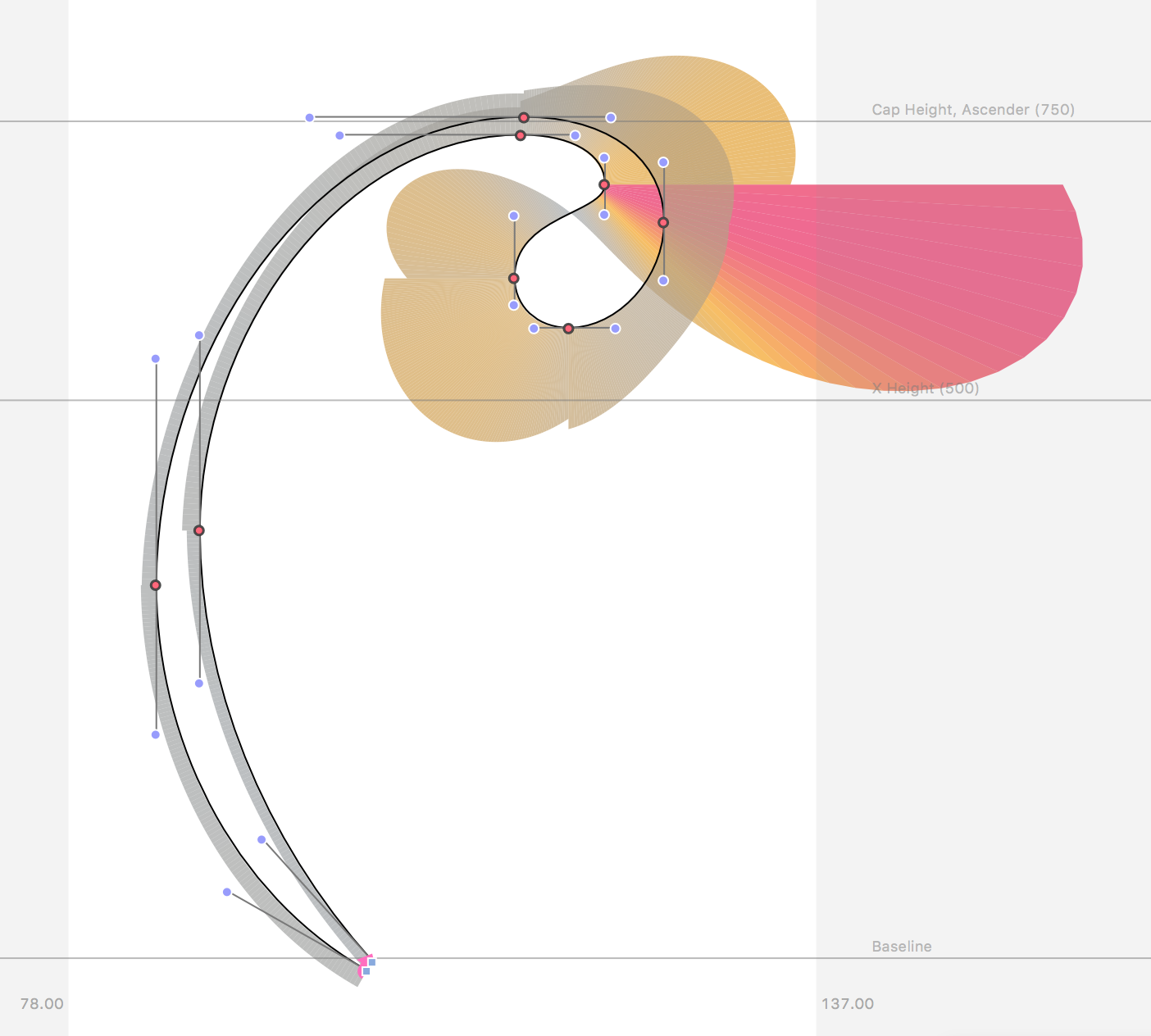
-
No, nothing of that sort. It was a simple stupid programming mistake that must have existed there since day one, which sounds unlikely, too. So basically I can't explain it.
Funnily, the Glyphs version of the plugin didn't didn't have it, eventhough I thought I had kept the core module identical. So it gets even more embarassing :(
-
@yanone could you elaborate what the problem was? (I guessed a py2 vs py3 thing: floats vs int, different sorting?)
thanks for the update
-
It's fixed, but I haven't been able to push the update yet. I'm terribly overloaded and also terribly sorry.
I'll do it right today.
-
Hi @yanone
Just wondering if you've been able to replicate the problem on your end yet to evaluate whether it can be fixed. Is v1.1 July 2018 still the latest version of SP?
Cheers!
-
Hey @yanone!
Sorry about interfering with your vacation — thanks so much for your attention to this and of course we can wait until you're back.
I've attached 2 images and a UFO. I'm seeing this in the RF available off the site (1901211134) and SpeedPunk 3.1.
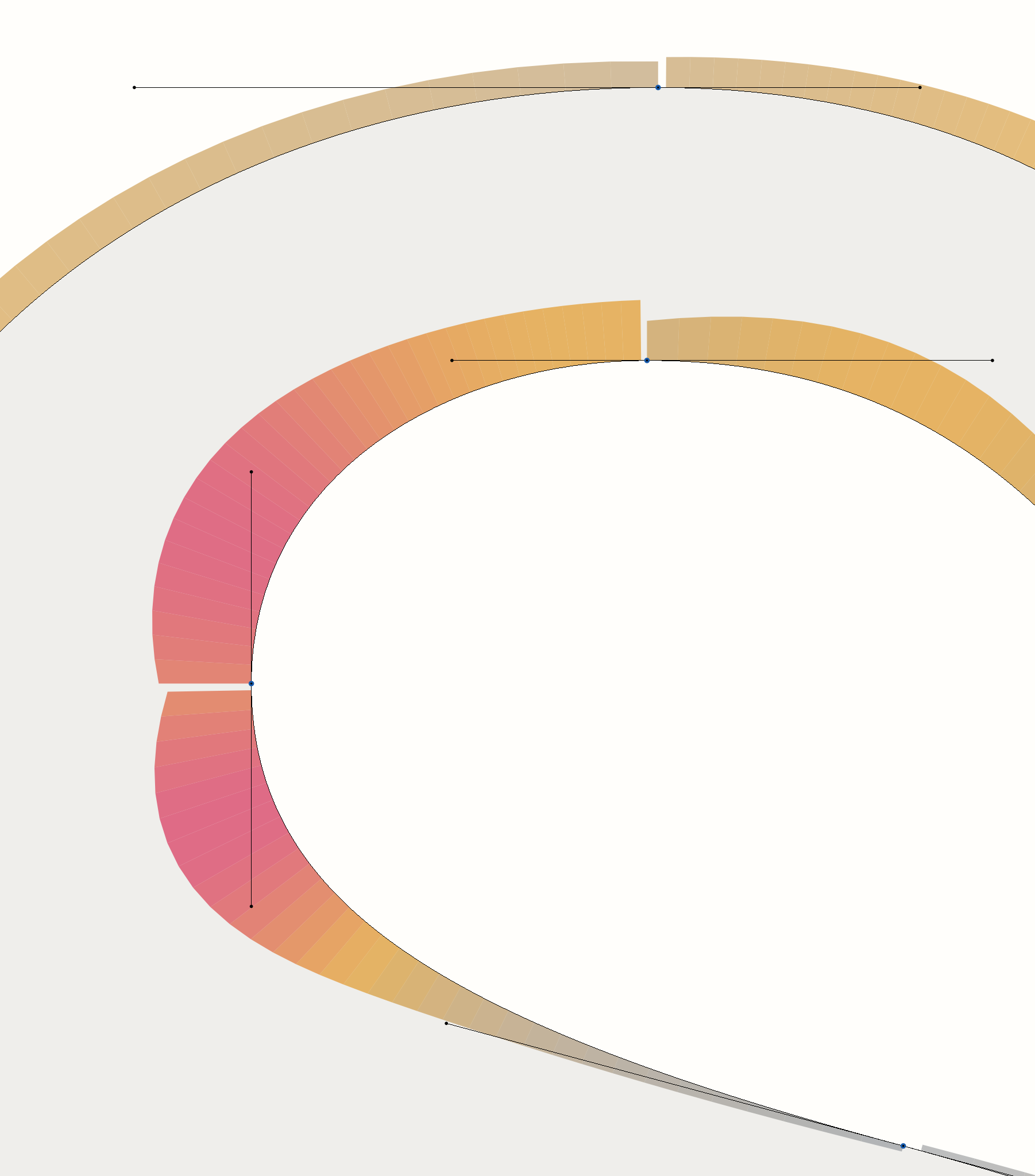
From the "s" in the file, it is like the other images posted here, the comb starts on the node but then ends a little short.
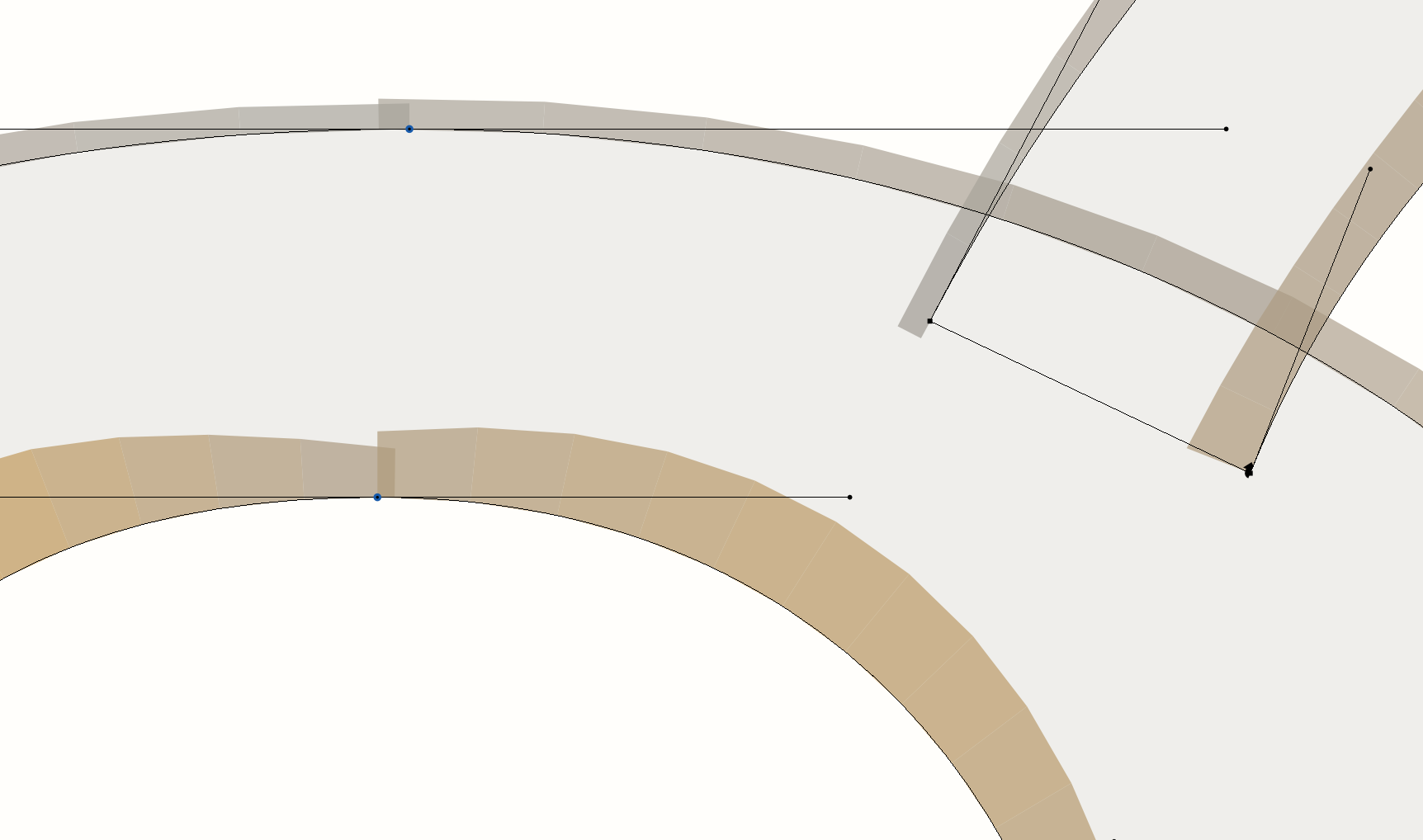
The "g" in the file has the opposite problem, the comb extends beyond the curve a little bit, overlapping the next curve or hanging off the end.
Download it here:
https://drive.google.com/file/d/1dbn68CtjJm4h4-WY5XFU4hpYvz_XB-Iy/view?usp=sharing@yanone: Where can I see output from the plugin?
If you print() it should show up in the Output Window (Python > Output Window). It may not pop up automatically.
-
Hi everyone.
I’m on holidays and I have no easy way to solve this problem right now, or otherwise I would have been able to solve it already.
I’ll be back at work on July 22nd, and then I will address this issue as fast as I can.
Please bear with me until then.Please, if you want to help, you can already send me a file of yours where this problem occurs. If you like, delete all glyphs except the one. Because whenever I try I don’t see the problem.
Thanks
-
Hey @yanone, any news on that?
-
It seems to behave differently with different amounts of points on curves.
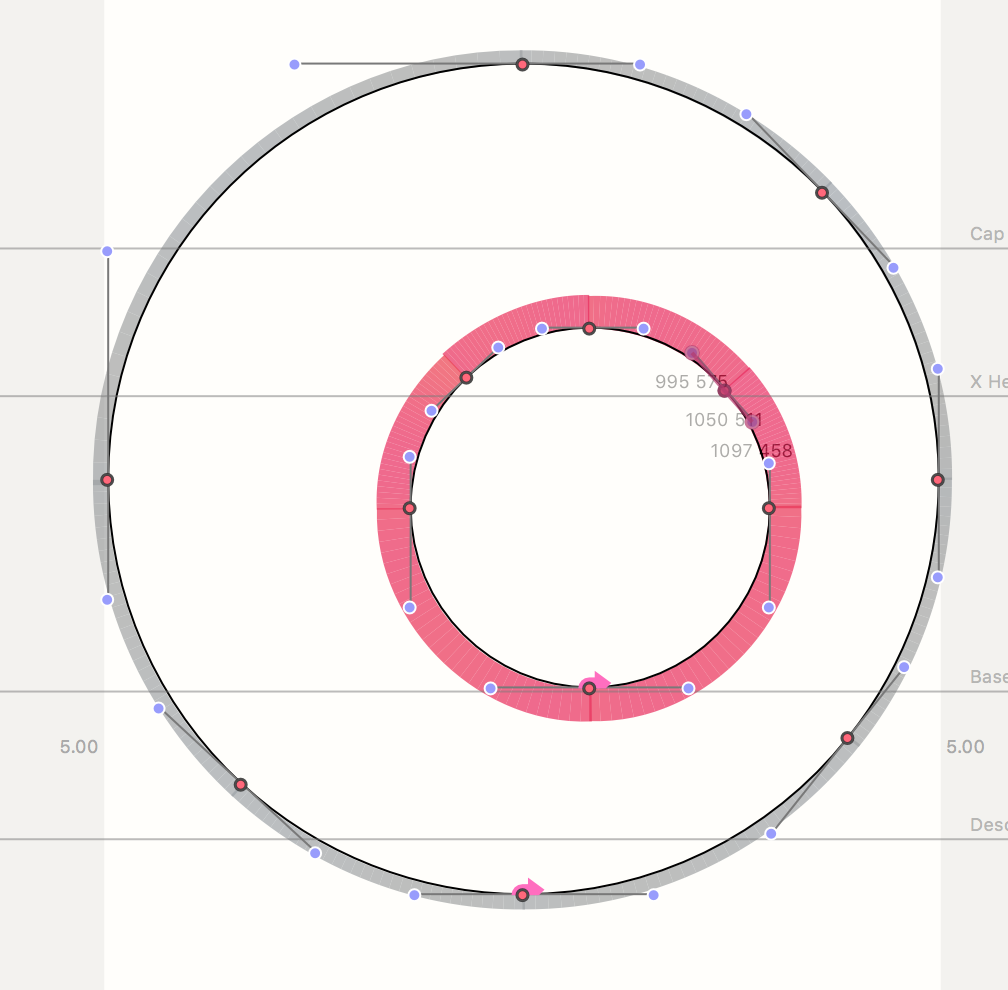
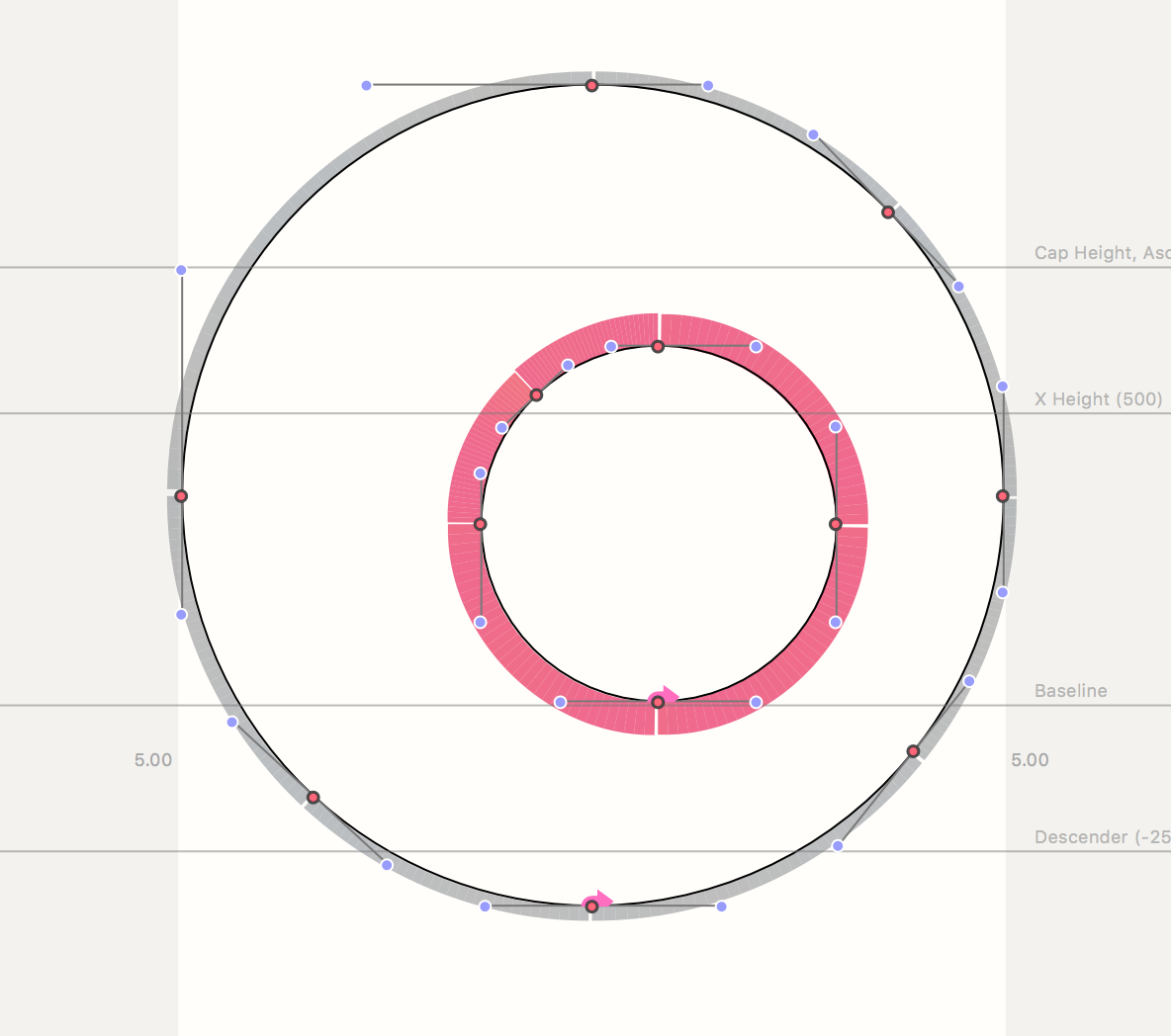
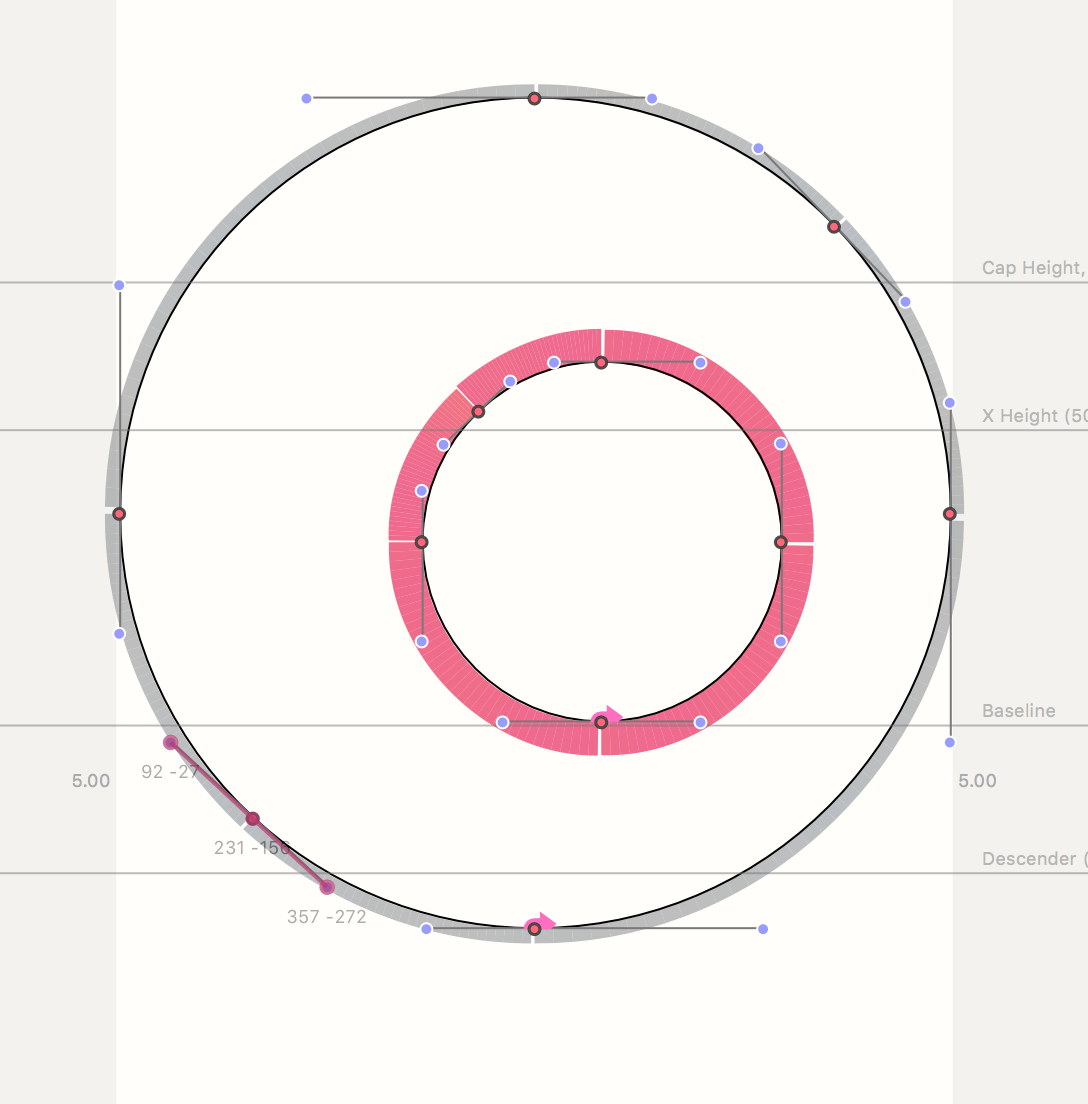
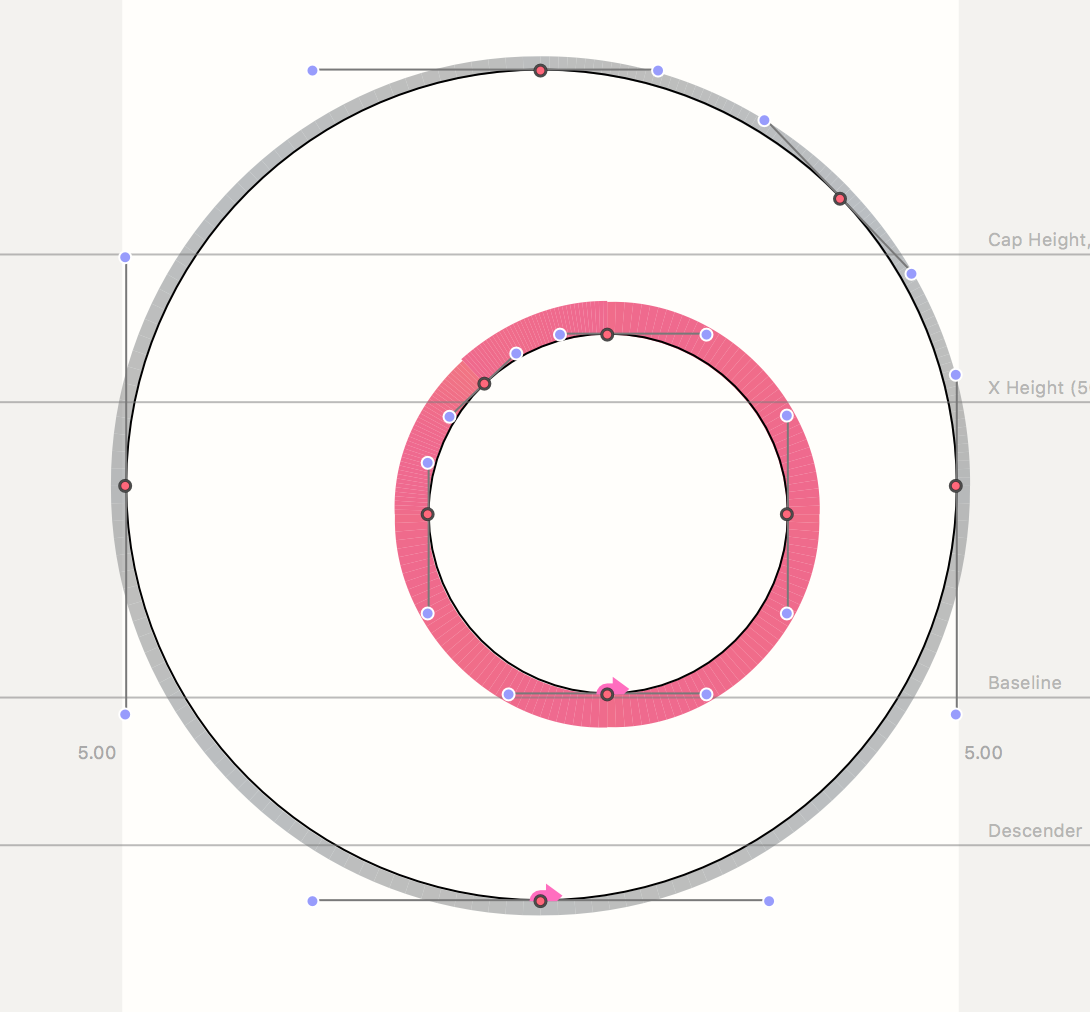
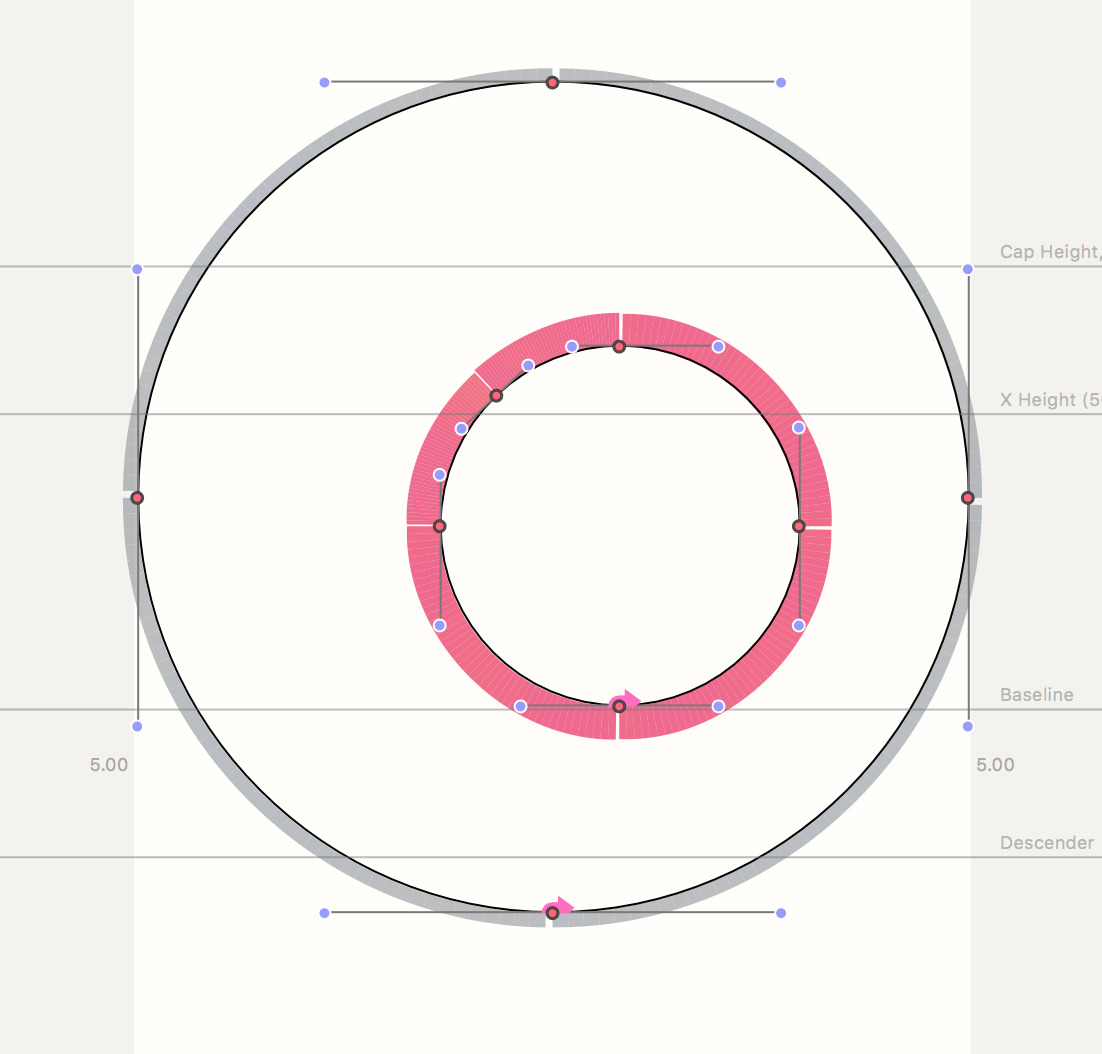
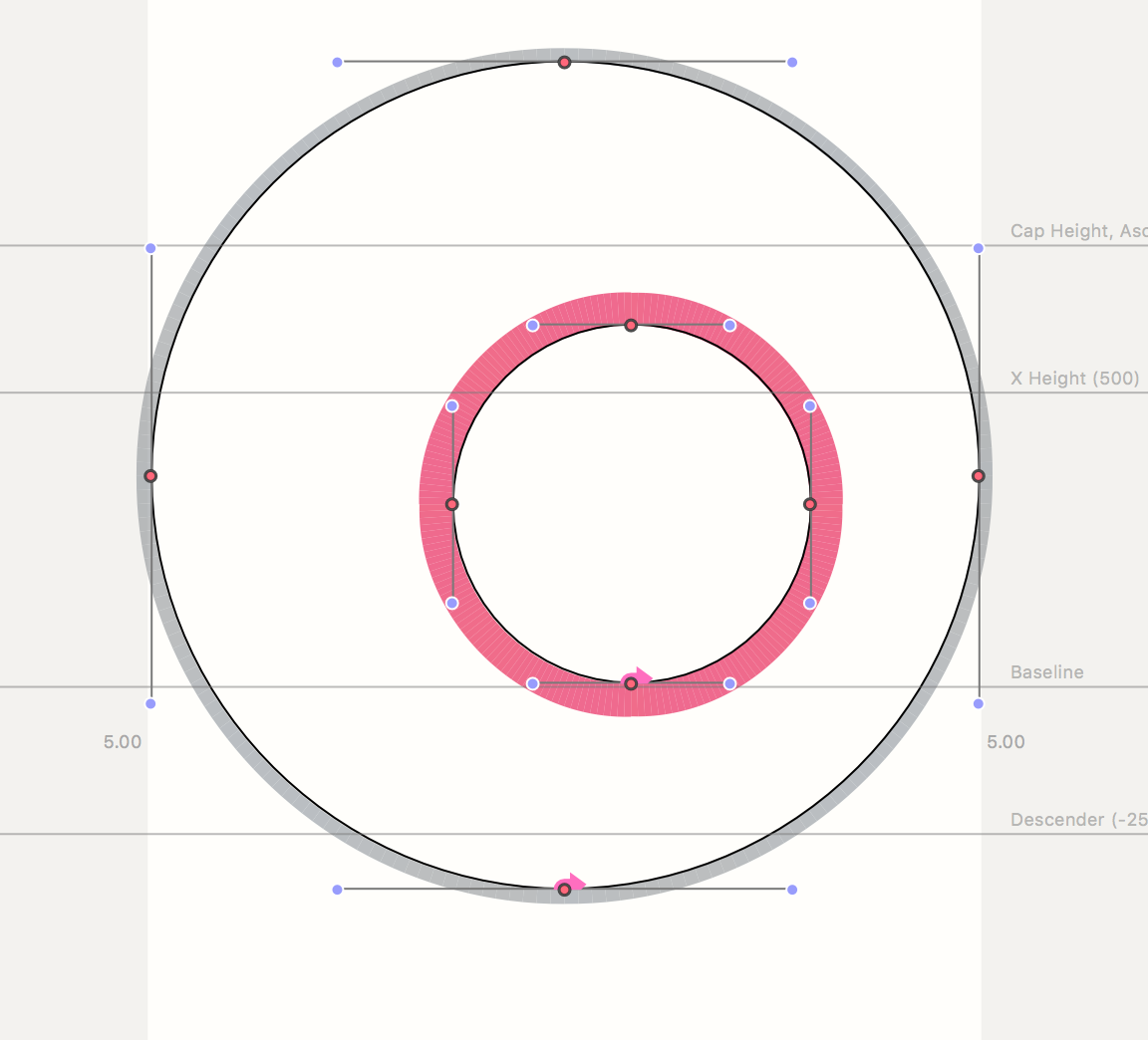
-
No matter how I try it, it always shows the right result for me.
Using the latest RF from the website and the latest SpeedPunk version (1.1).
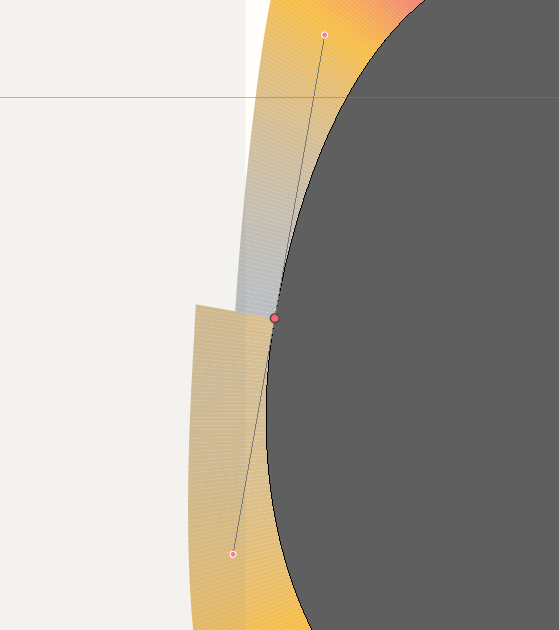
:/
And regarding Frederik’s hint: I have no such logic in Speed Punk, so I really don't know where to search.
I already put float() wrappers in the original version where necessary, so it shouldn’t make a difference in Python 3, and for me it certainly doesn’t.@frederik: Where can I see output from the plugin? It shows up neither in your script console nor in Concole.app.
-
My wild guess is that those are rounding errors. In py2 a division with integers always results in integer result. Where in py3 a division with integers results in a float. I assume SpeedPunk uses that divisions outcome build some drawing if/else logic.
-
I'm having the same issue