SOLVED How do I programmatically “Apply” changes to Preferences?
-
How do I programmatically run what this button does in Preferences?
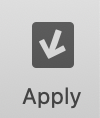
Is it in one of these? None of them are working for me
import lib.UI.preferences import lib.tools.defaultsProblem: I've written a script that adds to Input Text. It succeeds, but unless I open Preferences and hit Apply, to won't work with Space Center’s auto-complete.
Thanks!
Ryan
-
@frederik @gferreira Ah thanks, guys! I was trying to do it in lib and not mojo 🤦♂️
-
here’s a simple example:
from mojo.UI import setDefault, preferencesChanged setDefault("glyphViewGridx", 100) preferencesChanged()docs coming soon…
thanks!
-
This post is deleted!
-
use
preferencesChanged()I see now that this is not documented...