first attempt at Subscriber + Merz
-
goede morgen RoboFont,
I’ve made a first attempt at rewriting a simple move tool in RF4 with Subscriber and Merz – see the current code here.
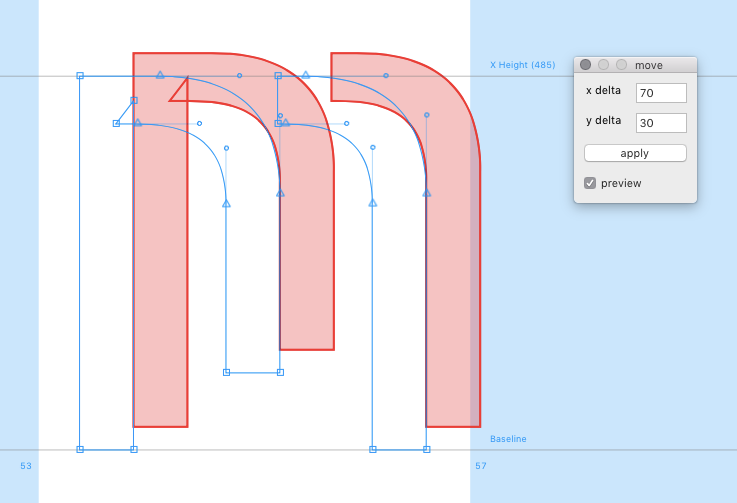
it sort of works, but there are still some glitches and several questions about the right way of doing things in RF4:
which notifications to use?
I understand the principle of fine granularity in Subscriber notifications, and that we should subscribe only to changes we really need. the trouble is, there are a lot of notifications now, and it’s not clear to me which one to choose. in this particular example, which one(s) would be the most appropriate?
glyphDidChangeorglyphDidChangeOutlineorcurrentGlyphDidChangeorglyphEditorGlyphDidChangeor ...?OpenWindow vs. registerGlyphEditorSubscriber
the tool in this example opens a floating window and subscribes to events.
in RF3, the window was opened with
OpenWindow(MyTool), and the subscription was made inside the__init__method of that class usingaddObserver.in RF4 we need to use
registerGlyphEditorSubscriber(MyTool)to subscribe to the events.- if the Glyph Editor is open, calling
registerGlyphEditorSubscriberwill also open the tool window (?) - if the Glyph Editor is not open, the tool window will only be opened later when the Glyph Editor is opened
questions:
- is
OpenWindowstill needed? - how can I open the tool window independently of the Glyph Editor being open?
(I see that WurstSchreiber uses both
registerGlyphEditorSubscriberandOpenWindow, with logic split across different objects. does this simple move tool need to follow the same pattern? as you can see I am bit confused :)disappearing preview (fixed)
if I switch to an empty layer, the preview is not shown (as expected). however when I switch back to a layer with contours, the expected preview is no longer displayed. my guess is that calling
container.clearSublayers()is breaking something. what would be the proper way of handling this? → fixed by hiding the layers usingsetVisible(False)instead of deleting themdisappearing preview when delta is 0 (fixed)
this is a funny one: if one of the delta values is zero, the preview disappears. it comes back again as soon as the value is changed. → the problem fixed itself somehow
glyphs with components (fixed)
when switching to a glyph with components, the following error is thrown:
Observer '<__main__.MoveGlyphsDialog object at 0x115238d90>' with '_glyphEditorDidSetGlyphInternalCallback' failed: 'NoneType' object is not subscriptable Traceback (most recent call last): File "/Applications/RoboFont4.app/Contents/Resources/lib/python3.7/defcon/objects/component.py", line 183, in drawPoints File "/Applications/RoboFont4.app/Contents/Resources/lib/python3.7/fontTools/pens/pointPen.py", line 246, in addComponent File "/Applications/RoboFont4.app/Contents/Resources/lib/python3.7/fontTools/pens/basePen.py", line 191, in addComponent TypeError: 'NoneType' object is not subscriptable During handling of the above exception, another exception occurred: Traceback (most recent call last): File "lib/eventTools/eventManager.pyc", line 165, in callObserver_withMethod_forEvent_withInfo_ File "/Applications/RoboFont4.app/Contents/Resources/lib/python3.7/mojo/subscriber.py", line 1723, in _glyphEditorDidSetGlyphInternalCallback File "/Applications/RoboFont4.app/Contents/Resources/lib/python3.7/mojo/subscriber.py", line 1636, in _roboFontCallback File "/Applications/RoboFont4.app/Contents/Resources/lib/python3.7/mojo/subscriber.py", line 3245, in start File "/Applications/RoboFont4.app/Contents/Resources/lib/python3.7/mojo/subscriber.py", line 3261, in fire File "/Applications/RoboFont4.app/Contents/Resources/lib/python3.7/mojo/subscriber.py", line 1651, in _roboFontCoalescerCallback File "move_RF4.py", line 101, in glyphEditorDidSetGlyph File "move_RF4.py", line 133, in _drawBackground File "lib/fontObjects/fontPartsWrappers.pyc", line 256, in getRepresentation File "/Applications/RoboFont4.app/Contents/Resources/lib/python3.7/defcon/objects/base.py", line 342, in getRepresentation File "/Applications/RoboFont4.app/Contents/Resources/lib/python3.7/merz/tools/cgPen.py", line 114, in glyphCGPathFactory File "/Applications/RoboFont4.app/Contents/Resources/lib/python3.7/defcon/objects/component.py", line 176, in draw File "/Applications/RoboFont4.app/Contents/Resources/lib/python3.7/defcon/objects/component.py", line 185, in drawPoints File "/Applications/RoboFont4.app/Contents/Resources/lib/python3.7/fontTools/pens/pointPen.py", line 246, in addComponent File "/Applications/RoboFont4.app/Contents/Resources/lib/python3.7/fontTools/pens/basePen.py", line 191, in addComponent TypeError: 'NoneType' object is not subscriptablewhat is the correct way to handle this in RF4? do we need to use the
DecomposePento get the path, or is there already a Merz representation for that? → fixed by using the DecomoposePen
I hope this example is useful for others too. thanks in advance for any tips and corrections!
happy Sunday hacking to all
- if the Glyph Editor is open, calling
-
he @frederik thanks for the pointers, it’s working pretty well now – see the updated gist.
still trying to understand the part about initialization of window and observers, and how to use
registerSubscriberEventetc. – so the panel can also be opened without the Glyph Editor.I will ammend my post above with some answers. any suggestions on how to improve the code are welcome! cheers
-
OpenWindowjust checks if a class has already an open window or not and brings it back to front. This is not part of subscriber. This is handy incase a users calls the same script twice: you dont want to pop up twice the same control window.The example of a tool where you have a palette window and some data to draw in a glyph editor is a frequent pattern.
- open you control window subscriber
- register a glyph editor subscriber
- register some callbacks where you can speak from your control window to any subscriber who wants to listen (see)
In the cause of Wurschreiber this happens in the same file, maybe not the best solution... we didnt wanted to rewrite to much of the old script to port it to subscriber and merz.
For the component issue: I guess you are starting from an orphan glyph where the
layerisNone.disappearing preview when delta is 0
what kind of
deltaare you speaking of?good luck!
-
hi @okaytype, thanks for the example – I’ve learned a few new things!
I realize now that the terminology I’ve used above is confusing – what I referred to as ‘preview’ is actually the
backgroundlayer in Merz (the red letter in the screenshot). I’ll add thepreviewlayer next.
-
The glyph edit window preview lives in it's own layer. Here is an example (from this tool https://gist.github.com/okay-type/e8e608926dcbcef6148cfaadddb2e959):
self.previewContainer = self.glyphEditor.extensionContainer( identifier='com.robofont.drawNeighbors.preview', location='preview', clear=True )Dealing with components continues to be annoying. That tool also uses a DecompPen.