SOLVED Pixel Tool doesn't show up in the Tools Menu
-
Since I updated to RF4 I can't get pixel tool in my Tools Menu
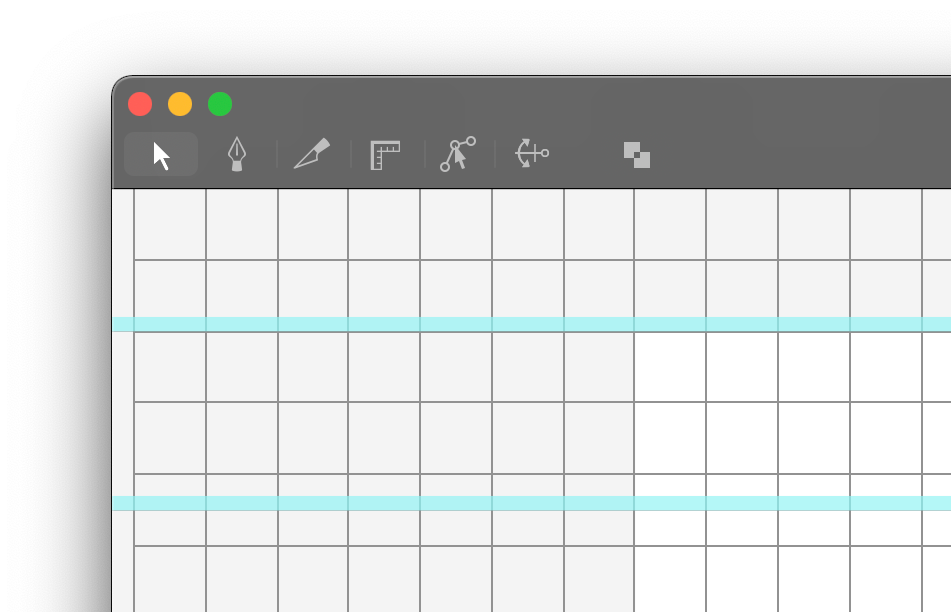
What could be the problem here?
-
@frederik sweet! It's working again, thanks a lot!
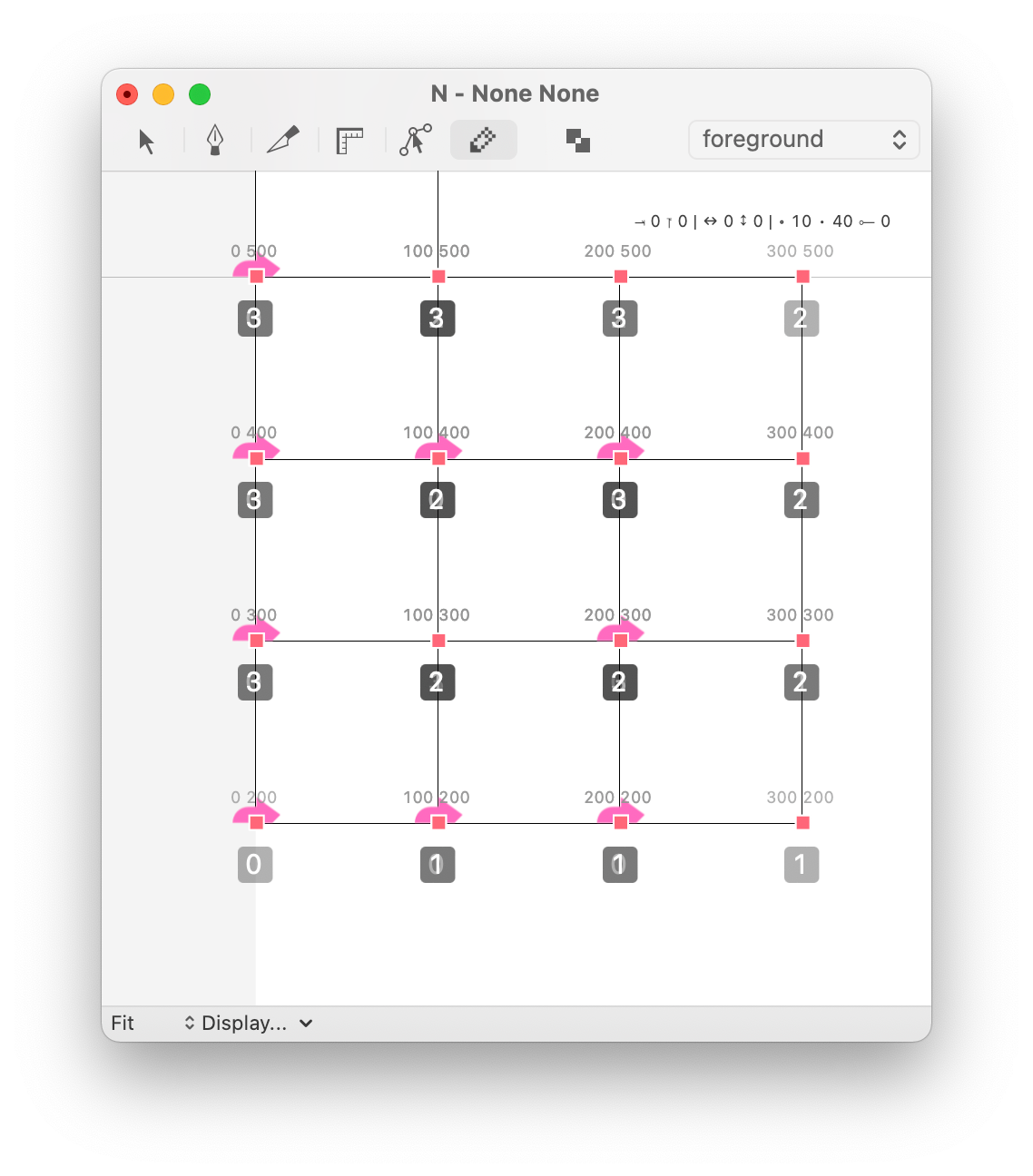
-
oeps, overlooked one import, should be fixed now
thanks
-
@frederik thanks! I think it's still not working.
Traceback (most recent call last): AttributeError: 'EditingTool' object has no attribute '_selectionLayer' ******************** Installing 'PixelTool' report: Traceback (most recent call last): File "PixelTool.py", line 16, in <module> File "/Users/eat/Library/Application Support/RoboFont/plugins/PixelTool.roboFontExt/lib/generateImages.py", line 1, in <module> ModuleNotFoundError: No module named 'AppKit._AppKit.Swift'; 'AppKit._AppKit' is not a package ********************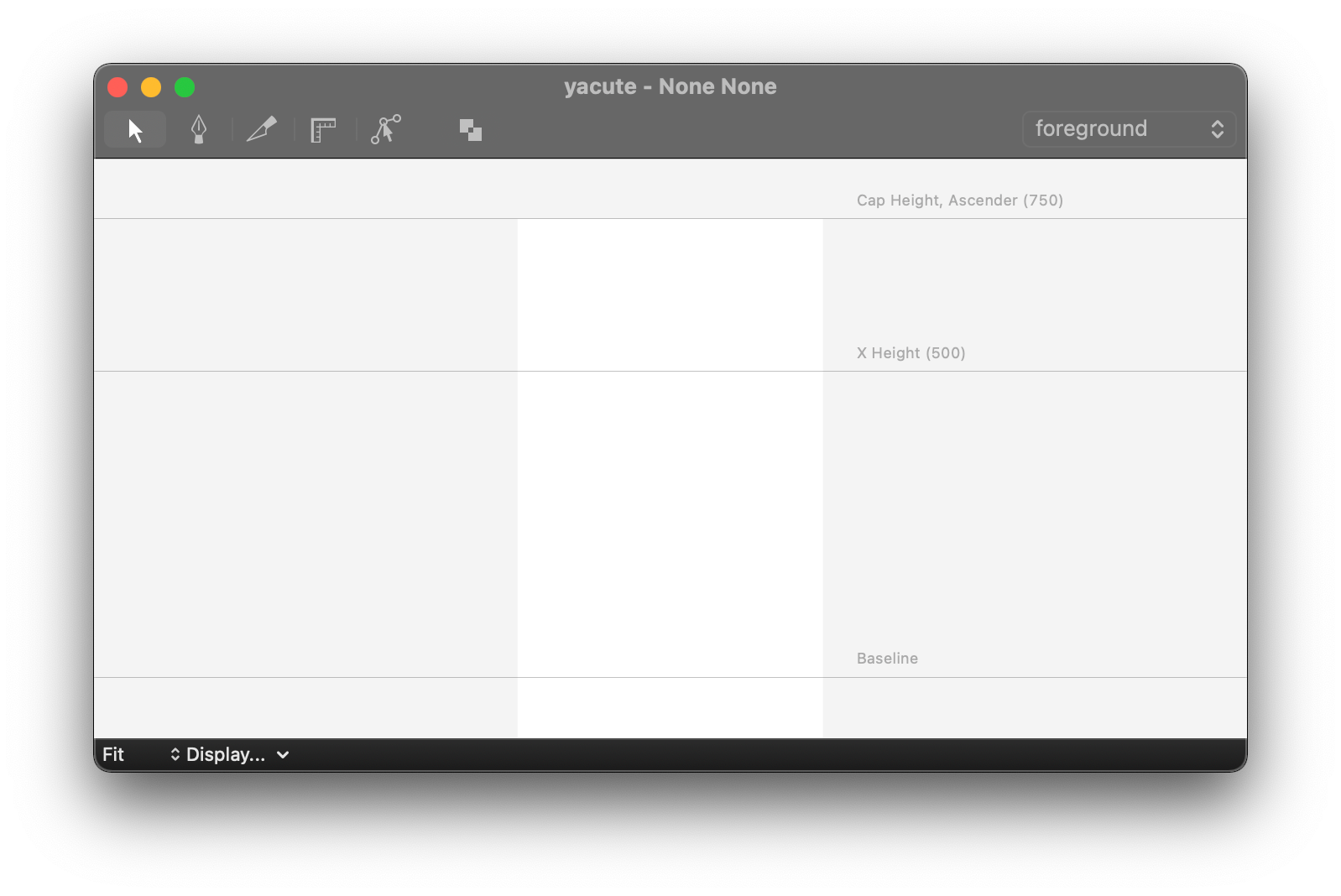
-
update the pixel tool :)
-
@okaytype that's right
-
Looks like you're on OS Monterey, right?
-
@frederik I'm getting this:
Installing 'PixelTool' report: Traceback (most recent call last): File "PixelTool.py", line 1, in <module> ModuleNotFoundError: No module named 'AppKit._AppKit.Foundation'; 'AppKit._AppKit' is not a package
-
just to make sure the Pixel Tool is installed?
is there any traceback in menu Python -> Output Window?