SOLVED Having trouble transforming all glyphs
-
I have a draft font with a character set that is basically A–Z, a–z, and 0–9, plus some punctuation. I’m experimenting with making a narrow version of it via the "Transform All Glyphs" option:
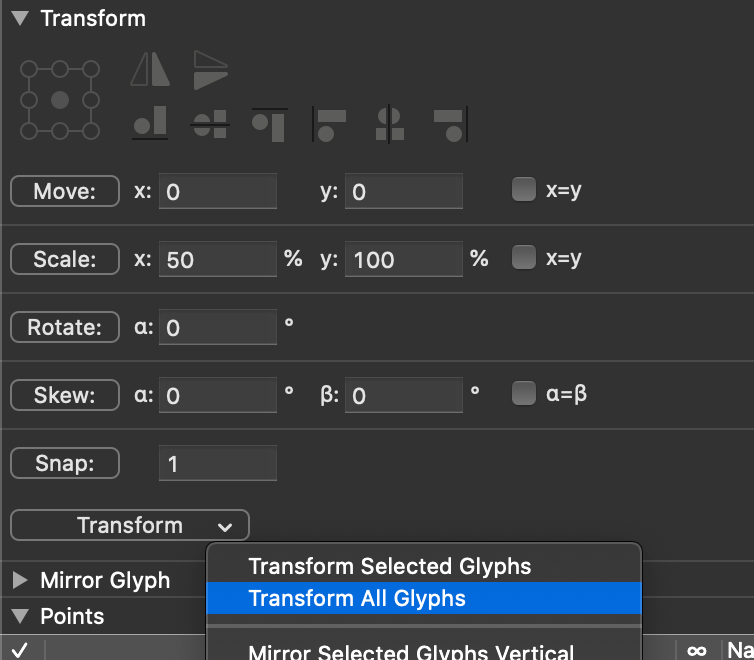
However, it’s getting hung up on the
spaceglyph: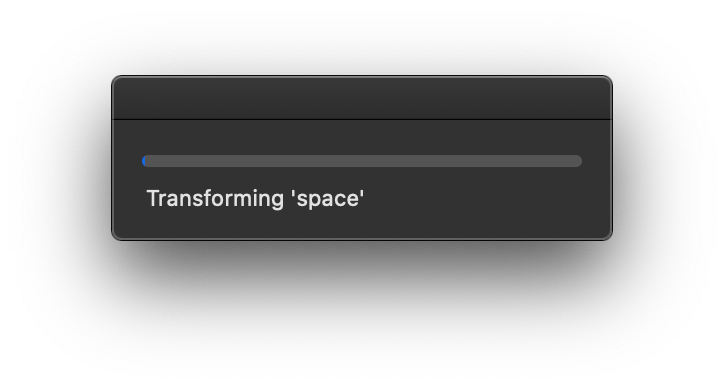
Traceback (most recent call last): File "/Applications/RoboFontBeta.app/Contents/Resources/lib/python3.7/vanilla/vanillaBase.py", line 506, in action_ self.callback(sender) File "lib/UI/inspector/transformPane.pyc", line 546, in applyTransformPopUpCallback File "lib/UI/inspector/transformPane.pyc", line 572, in _callculateTransformation File "lib/tools/transformGlyph.pyc", line 212, in transform File "lib/tools/transformGlyph.pyc", line 132, in _transformGlyph File "lib/eventTools/editingTool.pyc", line 191, in setTransformMode File "lib/eventTools/editingTool.pyc", line 132, in resetTransform AttributeError: 'EditingTool' object has no attribute 'transformationLayer'Is there anything I should do differently to get around this?
- RoboFont Version 4.1b (build 2110061420)
- macOS Catalina 10.15.7
-
@frederik Awesome, thanks!
-
Ohhh thank you! This bit is golden. I’ll try to make this a habit.
except Exception as error: print(error)
-
bug already fixed in the newer beta's!
-
👋
I would avoid catching silently an error. I suggest to change your code in this way:
- catch a wider array of exceptions
- print the error if caught
f = CurrentFont() for g in f: try: oldRightMargin = g.rightMargin oldLeftMargin = g.leftMargin g.scale((0.25, 1)) g.leftMargin = oldLeftMargin * 0.25 g.rightMargin = oldRightMargin * 0.25 except Exception as error: print(error)
-
Update: I realized that a script could probably do this better, because I also wanted to adjust sidebearings.
This works okay, for a quick prototype:
f = CurrentFont() for g in f: try: oldRightMargin = g.rightMargin oldLeftMargin = g.leftMargin g.scale((0.25,1)) g.leftMargin = oldLeftMargin * .25 g.rightMargin = oldRightMargin * .25 except TypeError: pass