SOLVED What is the meaning of the big red X that sometimes appears over a glyph in the font view?
-
Every once in awhile, I see big red Xes / crosses over glyphs in the Font View. What do they mean?
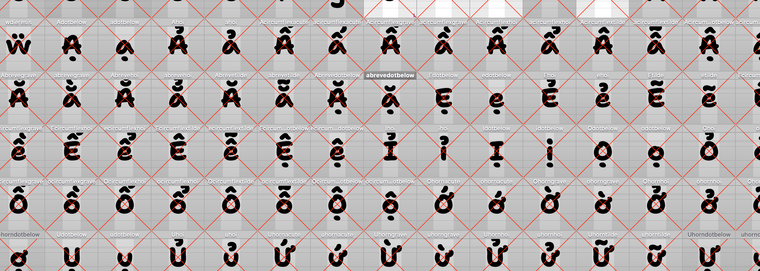
My first thought is that it might signify "Exclude during export," and that’s the only indication I can easily find by Googling this, but that isn’t the case:
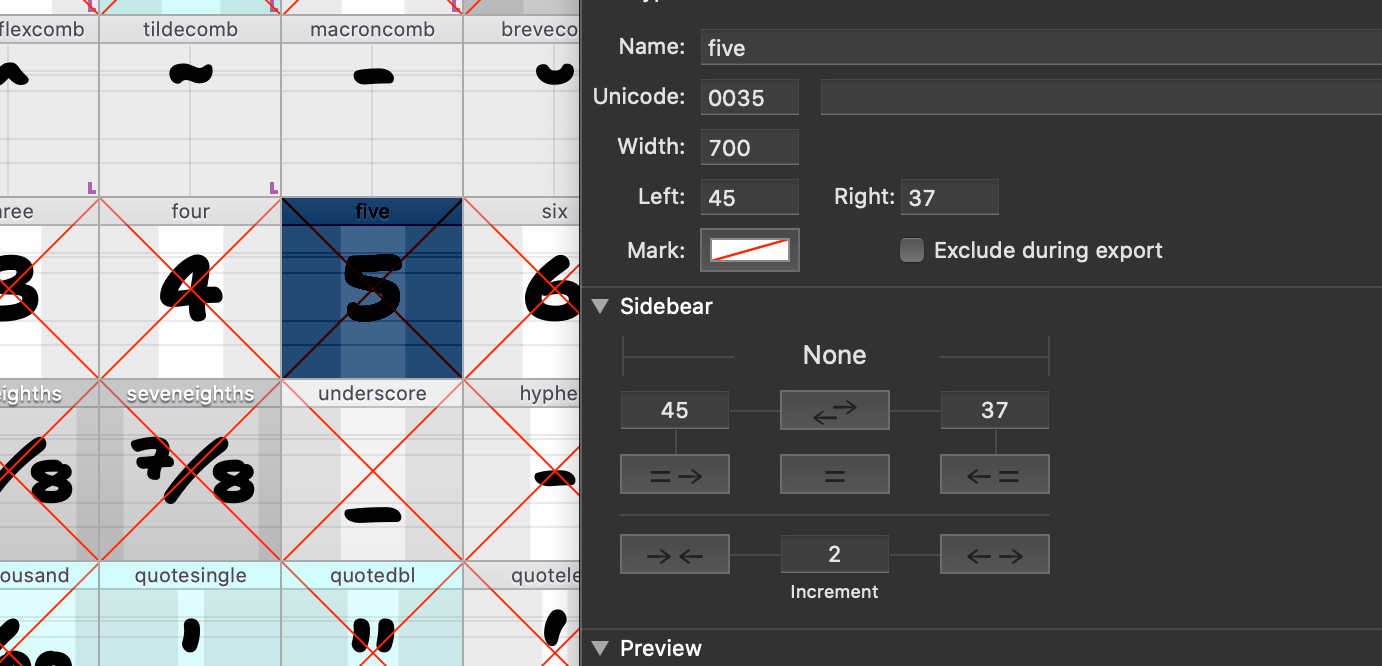
Thanks for any insights!
-
Excellent, thank you for the answers!
-
a new reference in the docs:
https://robofont.com/RF4.2/documentation/reference/workspace/font-overview/#errors
-
The error is mentioned in the print out. It could be parts of the lib which is not valid or a guideline or a anchor, but not the outline... RoboFont reads first with validation on, when that fails, RoboFont reads with validation off in an orphan glyph and copies that in the actual glyph. When this fails there isn't much to do then having a look into the GLIF xml.
-
@ArrowType In my experience, deleting the glyphs, saving, closing, then pasting the glyphs back in usually fixes this. Also, be careful with glyphs being embedded as components when maybe they're not in the font anymore.
-
@frederik Ahh, thank you for the explanation! That makes sense.
In hindsight, it seems obvious I should have checked the output window. I’ll start with that next time!
If I can determine what was wrong with these specific glyphs, I’ll try to update here.
-
When ever RoboFont can not read a glyph it will be indicated with a red cross. The error message is printed out and should be available in the output window or in your log file.
When you still see the outlines its possible there is something wrong in the glyph.lib or glyph.guidelines or glyph.markColor... RoboFont tries to recover the outlines by rereading the same GLIF xml without validation on and draw the outlines back into the glyph.
Its an indication something is wrong with your UFO file... Which cannot be fixed without user interaction. Malformed xml cannot be fixed.
-
https://twitter.com/arrowtype/status/1510062365068431367?s=21
It seemed to have fixed itself? It may have been a formatting issue due to a Git merge, which was resolved by saving.
I’d still be interested in more explanation here, though, if there is any more information around these ❌ s!