Today I learned: resetting the Beam in Space Center
-
(This is something I posted on Slack, but I figured it might be useful to cross-post here for others.)
I can’t get my space center “Beam” to show up. This was a problem for me in 4.1 (but earlier as well, maybe) and now is still a problem in 4.2.
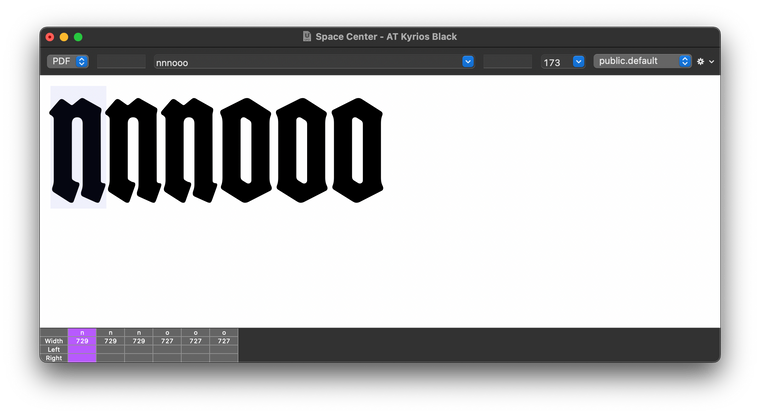
@ryan helpfully responded with the following code, asking "what’s this output?":
from lib.tools.defaults import getDefaultColor from lib.tools.misc import NSColorToRgba from mojo.UI import CurrentSpaceCenter beam_color = NSColorToRgba(getDefaultColor("spaceCenterBeamStrokeColor")) csc = CurrentSpaceCenter() print(beam_color) print(csc.beam()) csc.setBeam(500)Turns out, my beam was a visible color but set super high:
(0.0, 0.0108, 0.9982, 1.0) 7856And the
setBeam()method fixed that. Thanks, Ryan!@frederik added to the conversation:
makes me think, of an alt menu title for “Beam”: “Reset Beam” which restores the value to the original value (half of the height)
...which is an idea I like!
I’m not sure what to tag this, but I guess
Feature Requestmakes sense, as a feature might help others avoid this confusion in the future. After all, I literally went many months without a beam before asking for help, because I figured it was something that was just broken and might be fixed in a future update. 😅 Glad I finally asked, but a "Reset Beam" option could have helped on my most recent serif project!