SOLVED Font overview window + Outliner extension
-
I am playing with a monoline font (aka "single-line font", "single-stroke font", "central-line font", "skeleton font" or "skeletal font"), compareable with Relief SingleLine font https://github.com/isdat-type/Relief-SingleLine .
This means the glyphs are defined by strokes (open paths) and not by outlines.
I am using the "Outliner" extension to make outlines out of the defining strokes, which works pretty well.
The only little problem that I have is that the Font overview window displays the glyphs as if it was an outline font, this is, it closes the open paths leading to distorted previews of the glyphs.
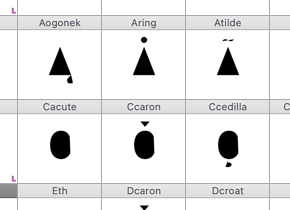
Is it possible that the Font overview window only shows the strokes, i.e. the paths?
(Whether it would just display the raw paths or it would use the "Outliner"-outlined paths, would not be so important, while the latter would be even better.)
Thanks in advance! :-)
-
@frederik Thank you! I will take a look.
-
There is no setting to control this... but you can make a script that draws just an outlined stroke on top of the existing glyph cell, see the basic here https://robofont.com/documentation/how-tos/observers/custom-label-in-glyph-cells/
hope this makes sense!
good luck