SOLVED Extensions Menu is not Alphabetized
-
Hello,
I moved to a new computer today. Everthing went fine, except that the Extensions menu is no longer alphabetized.
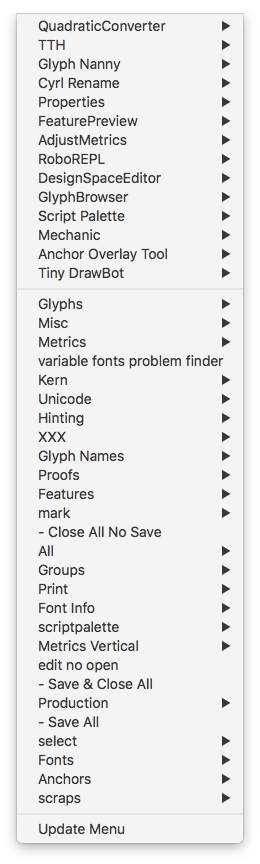
I've tried removing scripts and adding them again, updating the menu, resetting preferences, and downloading and installing a new copy of RF. Nothing seems to work.
Do you have any suggestions for how to put this back in order?
-
get this script sortingExtensionMenu.py and add it to the start up script. Your extensions menu will be sorted each time you start RoboFont.
good luck
-
@frederik this works great. Any chance you can do this too for the scripts below the Extensions section as well as the sidebar in the script window? 😌 😽
-
That works like a charm! Thank you.
-
get this script sortingExtensionMenu.py and add it to the start up script. Your extensions menu will be sorted each time you start RoboFont.
good luck
-
apple changed their file system on 10.13 and file base searches are not happening in alphabetical order anymore...
an extension or a script could solve this