SOLVED Can I apply a "smart sort" for Glyph Order via script?
-
I appreciate the "Smart Sort" feature of robofont ... is it possible to trigger this from a script? For instance, when I insert a new glyph via script, I would likely to immediate smart-sort the UFO, rather than having to do it manually.
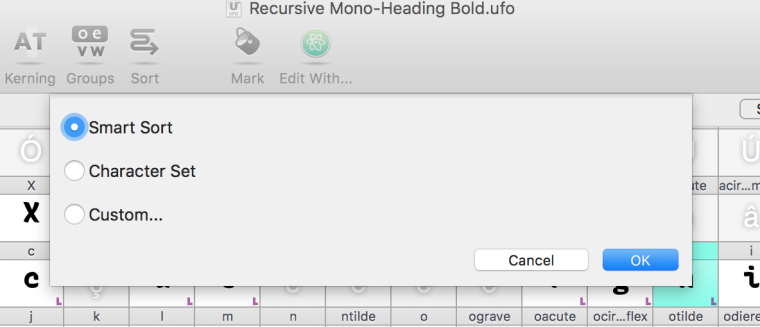
Short of accessing the actual smart sort feature from script, is the only alternative using something like the following?
font.glyphOrder = ["a", "agrave", "b", "c"] # etc..and if so, is there a good default order I could import, so a user doesn't have to manage their list manually?
Thanks for any pointers!
-
Thanks, @gferreira!
That was a super helpful suggestion, including the link to the defcon docs.
I find that for me, the
cannedDesignsort type is seemingly identical to the "Smart Sort" option in Robofont, aside from deleting template glyphs.Still, those are easy enough to re-add manually, and something I don't need to do every time (Add Glyphs -> Import from my "Latin 1" character set... -> then select to "add as template glyphs").
So, the script I'll use is very close to your suggestion, but I prefer this sort type:
font = CurrentFont() newGlyphOrder = font.naked().unicodeData.sortGlyphNames(font.glyphOrder, sortDescriptors=[dict(type="cannedDesign", ascending=True, allowPseudoUnicode=True)]) font.glyphOrder = newGlyphOrder
-
hello @StephenNixon,
I don’t know exactly how Smart Sort works internally. but the options under the Custom sorting mode are available from defcon’s UnicodeData object, which you can access with
font.naked(). here’s an example:font = CurrentFont() newGlyphOrder = font.naked().unicodeData.sortGlyphNames(font.glyphOrder, sortDescriptors=[dict(type="unicode", ascending=True, allowPseudoUnicode=True)]) font.glyphOrder = newGlyphOrderhave a look at the different sorting options in the
UnicodeData.sortGlyphNamesdocumentation linked above, see if you can get the results you are looking for.hope this helps. maybe @frederik has a better answer…