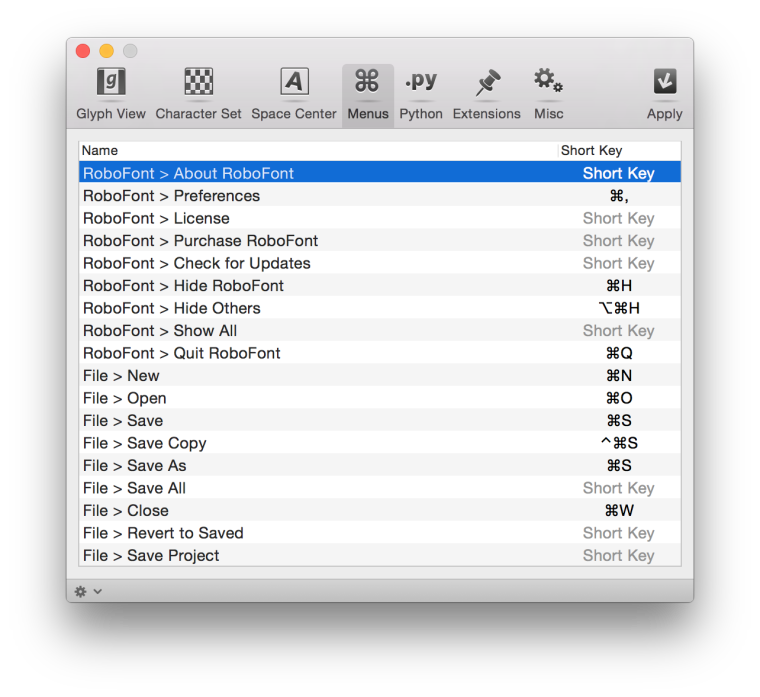SOLVED Request: an alert when a short key is already taken by another menu item + a view of all short keys in use
-
I've been setting short keys for scripts, and I keep running into the same silly problem:
I can remember my shortkeys when I'm in the midst of a work task ("I want to add a grid of guides ... better trigger my guides script!"), but I keep forgetting them when I'm setting new short keys. Worse, I don't know what short keys are used by existing RoboFont features, and I keep finding out only by trial and error.
I believe that two things might help this:
- An alert when a redundant short key is entered in preferences. E.g. "Sorry, the short key
command + option + control + wis already used by "About RoboFont." Overide? Override / Cancel - A window to show all available short keys, including ones defined by the user. Maybe this already exists, or maybe there would be a way to detect this through script? If so, I'd love to know!
Here's an example of a short key overlay from Dropbox Paper:
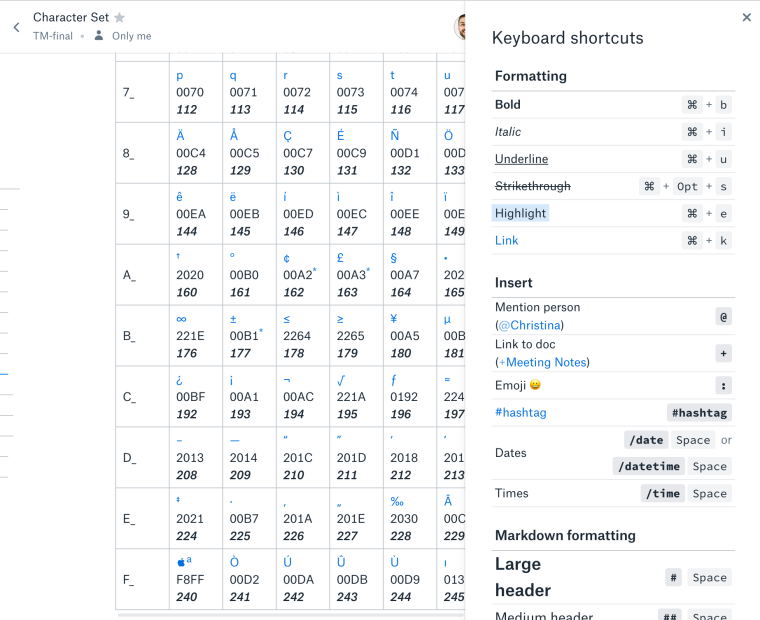
I'm guessing this might be a pain to implement ... obviously, I know you need to prioritize many requests and tasks, but I think this might solve a common pain point in user short keys. :)
- An alert when a redundant short key is entered in preferences. E.g. "Sorry, the short key
-
Oh nice! This will be super handy. :)
-
The next update will have a red indicator when there are duplicates in the shortcuts list.
RoboFont allows you to overwrite ⌘S, or other common shortcuts with your own scripts, which is super useful!
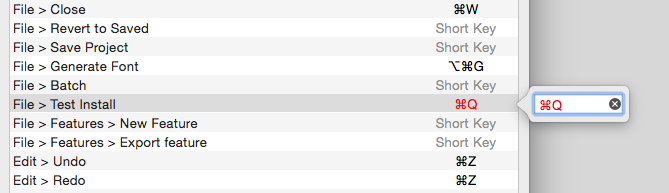
-
I know about that preferences panel, and I probably should have made that more clear in my question. My challenge with it is that I have a looong list of menu items, extensions, and scripts, so the constrained little space is a very challenge view to use. What I am suggesting is a list of "here are the 15 things out of 200 that you currently have shortcuts assigned to." That way, I could easily decide on new shortcuts to make.
Beyond that, if I try to make a shortcut that is already taken, it would be better to be alerted with an error right then, rather than have to realize it later when I try to use the shortcut.
It's possible I'm missing something that would constrain your ability to do this – I can think of system shortcuts as being one thing that would be odd to incorporate in some kind of a comprehensive list. I suppose that, for now, I'll just make a manual list of what shortcuts I've assigned, and try to add to that as I go. It would just be cool if at some point, that were somewhat automatic.
As a better example of what I have in mind of the alerts, Adobe software does a pretty good job of this:
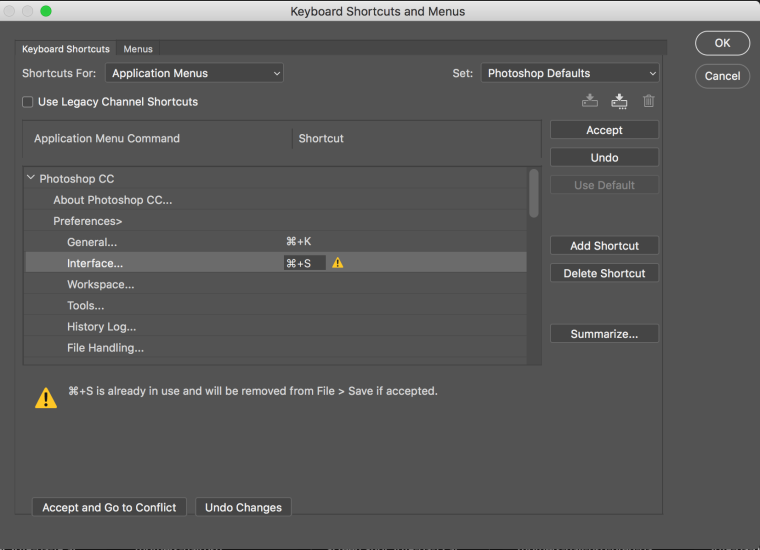
The "Summarize" function is okay, though not great. It provides an html page with a table of all functions and their shortcuts – not a huge step up from a preferences pane, but at least more readable.
Anyway, I know that you have to balance feature requests, and I get it if you don't think this is the right thing to focus on. Just thought I'd report on my pain point. :)
-
-
This lists already all possible shortcuts.
A script can overwrite an existing shortcut and the order of loading the external script is important...