UNSOLVED Lists in Accordion View are buggy
-
There is a problem in Accordion View:
The lists inside the subviews are not hidden by default.It is true even for the example from the documentation:
If I run the script with accordion view, the lists inside the subview are visible. Even if the subview that contain list is closed.
The lists are covering the rest of the accordion view, so I don't have an access to the rest of the "shelfs". In order to gain that access I have to open the shelf, where the list is stored, close it and then I'm able to select the option that I'm looking for. It is a painHere is the screenshot: the arrow next to the subview's label "list panel" indicates, that the panel is closed. And still, you can see the list inside of it
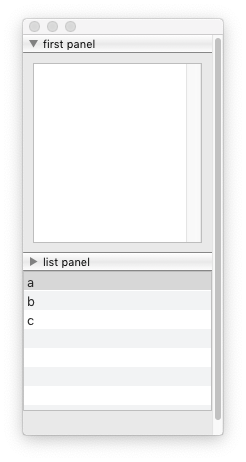
from mojo.UI import AccordionView from vanilla import * class AccordionViewExample: def __init__(self): self.w = FloatingWindow((200, 400)) self.firstPanel = TextEditor((10, 10, -10, -10)) self.secondPanel = List((0, 0, -0, -0), ["a", "b", "c"]) self.thirdPanel = Tabs((10, 10, -10, -10), ["1", "2", "3"]) self.fourthPanel = Group((0, 0, -0, -0)) self.fourthPanel.checkBox = CheckBox((10, 10, 100, 22), "CheckBox") self.fourthPanel.editText = EditText((10, 40, -10, 22)) descriptions = [ dict(label="first panel", view=self.firstPanel, size=200, collapsed=False, canResize=False), dict(label="list panel", view=self.secondPanel, minSize=100, size=140, collapsed=True, canResize=True), dict(label="third panel", view=self.thirdPanel, minSize=100, size=140, collapsed=True, canResize=False), dict(label="fourth panel", view=self.fourthPanel, size=140, collapsed=False, canResize=False) ] self.w.accordionView = AccordionView((0, 0, -0, -0), descriptions) self.w.open() AccordionViewExample()
-
This should be fixed in the next beta...
-
macOS 10.14.2 (18C54)
-
that’s strange… it works fine for me on macOS 10.13.6.
which version of macOS are you using?
thanks
-
Hi @gferreira,
Sorry for being the pain, but it doesn't work for me, and for some other RF users that I'm working with. I was quite sure, that I updated the last version of RF. Just to make even surer I downloaded build 1901211134 again.Still Nada.
-
hi @RafaŁ-Buchner this bug has already been fixed. it should work fine if you use the final RF 3.2 release…