SOLVED Sometimes, when I try to run a script, it just opens in the scripting window. Why?
-
I've set a few small scripts to run on keyboard shortcuts.
Sometimes, they run as expected. Other times, instead of running the script, they open the script in the scripting window.
Why do some scripts get the menu option of "Open <script>.py," while others don't?
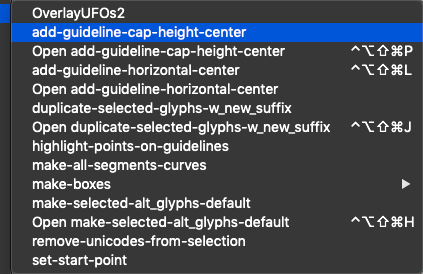
Could I be doing something to trigger this unintentionally? Is there a way to control this behavior?
-
Interesting solution. Sounds good to me! Thanks for figuring out a way to solve this. :)
-
The very last beta (not public yet) should have fixed this issue: there is no "Open <scriptName>" menu item anymore when the short cut is not available anymore.
thanks!
-
This still happens sometimes, and other times doesn't.
I still find it important to be able to include
optionin shortcuts, to have more options.Is there perhaps a preference I could toggle (even in a script) that would turn off the script-opening behavior of the
optionkey?If not, I would love this to be a future feature. Alternatively, Ryan's proposal of
optionbeing ignored if added to the# shortcut:syntax could work.
-
Ahhh yes, I use
altin basically every shortcut I create, so I don't have to worry about overriding others.Maybe there could be a setting that would enable/disable this feature? If I want to edit a script, I don't find it that cumbersome to navigate to it in the scripting window.
-
investigating: or this happens also when the shortcut is being used somewhere else...
-
I really find the short
alt, to open the script in a scripting window, very useful. But I see that an overwrite by# shortCut:or with in the prefs is not really helping out, also cause you need thealtmodifier if you have lots of shortcuts.I think @rbugden proposal is a good idea: prevent the default
altopen alternate menu item when analtis in# shortCutor the prefs.
-
It may have something to do with the
optionkey. I was having that issue, too. When you're in that menu, and you hold option, it opens the script as opposed to running it.When I had option in my
# shortCut:syntax in the script, I think it was sometimes opening the script. Try a different modifier other than⌥?@frederik If this is the problem, is there a way to make
# shortCut:syntax ignore theOpenmodification?