SOLVED Guidelines: color and measurements
-
Couple of questions regarding FontParts x RF:
-
FontParts has a
colorargument in theappendGuideline()method. Doesn't seem to individually override color preferences in Robofont. Am I doing something wrong? -
Robofont has a great feature that allows guides to Show Measurements. Any way to individually specify this when appending a guideline with Python?
TIA,
Ryan
-
-
Yes! Thanks @frederik & all :) Looking forward to it.
-
@frederik Cool. This will be really useful. I have a smart guide extension that doesn't work so well because it adds/removes guidelines. It'll be much better with this new cloaking method.
-
a cloaking guideline device, cool!!
it is possible to set the alpha to zero, its not hidden but invisible
-
Yay! Thanks Frederik! Can the alpha value be set to 0 to hide the guides? I could use that.
-
guideline colors are coming in RF3.3b :)
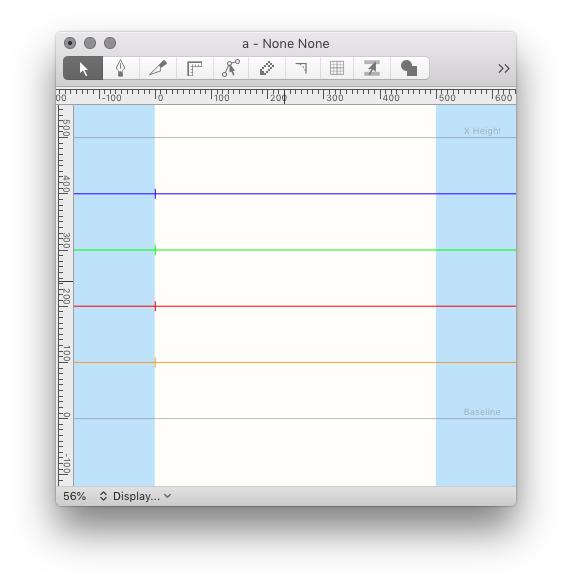
g = CurrentGlyph() g.appendGuideline((0, 100), 0) g.appendGuideline((0, 200), 0, color=(1, 0, 0, 1)) g.appendGuideline((0, 300), 0, color=(0, 1, 0, 1)) g.appendGuideline((0, 400), 0, color=(0, 0, 1, 1))thanks @frederik !
-
I'd really like guildeline colors. :)
-
so far RoboFont does not apply guide color while drawing the guideline, and maybe it should...
-
1 - Yeah I guess I'm just wondering what use the
colorattribute has in FontParts if it can't change individual guides in RF. In the case below, the yellow guideline color I set does not visually override my preferences, which specify blue. It stays blue, but the yellow value is still stored. Is it a non-visual marking system that one can use to categorize guides programmatically?
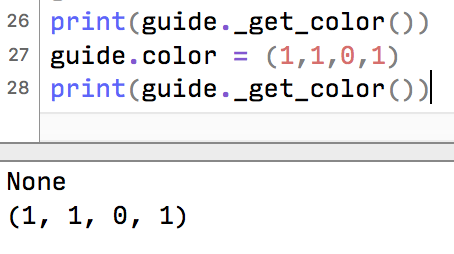
2 - Great, thanks! I was having difficulty finding this on FontParts, but now see that it's here on Robofont’s site.
-
hi @ryan,
-
as far as I know, all local guides and all global guides have the same colors (defined in Preferences > Glyph View > Appearance).
-
you can turn on measurements by setting a guide’s
showMeasurementsattribute toTrue:glyph = CurrentGlyph() guide = glyph.appendGuideline((0, 200), 0) guide.showMeasurements = True
-