SOLVED Easy way to replicate Scripts menu bar?
-
I'd like to partition my Scripts folder, and have another application menu bar item alongside
Extensions,Scripts,Windowetc. with another menu corresponding to a directory on my HD. I've got the bare bones of a custom menu ready, but not sure if there's a stock function for linking the menu structure to a local directory.TIA!
Ryan
-
Ah! Ok I rewrote Gustavo’s script to rebuild the menu each time it's run. So I can just rerun the script when I want it to update.
# menuTitle: _ Add / Update Custom Scripts Menu from AppKit import NSApp, NSMenu, NSMenuItem from lib.UI.fileBrowser import RFPathItem def addMenu(name, path): '''Creates a new menu item in RoboFont’s main application menu.''' # create a new menu menu = NSMenu.alloc().initWithTitle_(name) # create a path item that will build the menu and connect all the callbacks pathItem = RFPathItem(path, ['.py'], isRoot=True) pathItem.getMenu(title=name, parentMenu=menu) # get the main menu menubar = NSApp().mainMenu() # search if the menu item already exists newItem = menubar.itemWithTitle_(name) if newItem: menubar.removeItem_(newItem) newItem = NSMenuItem.alloc().initWithTitle_action_keyEquivalent_(name, '', '') menubar.insertItem_atIndex_(newItem, menubar.numberOfItems()-3) # set the menu as submenu newItem.setSubmenu_(menu) addMenu('menu name', '/path/to/folder/')Key lines:
if newItem: menubar.removeItem_(newItem)
-
yeah, "Update Menu" only updates from the script folder as set in the preferences.
In Gustavo's example you'll need to add menu item with a callback to a script that is populating that menu. Hope that makes sense :)
-
Thanks @frederik
When I hit the native
Update Menu, it doesn't update my custom menu item (if I added a new script, etc.)
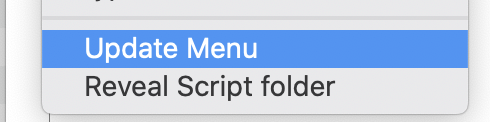
Is there a way to update the custom menu without having to restart RF?
The following little script seems to not work:import AppKit menu = AppKit.NSApp().mainMenu() menu.update()P.S. I did end up using @gferreira ’s menu-building script because it was already replicating a folder's pathing. Is there a way to mirror a folder with MenuBuilder?
-
the preferred way is to use
mojo.UI.MenuBuilderfrom mojo.UI import MenuBuilder def callback(sender): pass builder = MenuBuilder([("test", callback), ("test 2", callback)]) menu = builder.getMenu() print(menu) name = "My Menu" # get the menu bar menubar = NSApp().mainMenu() newItem = menubar.itemWithTitle_(name) if not newItem: # if not, create one and append it before `Help` newItem = NSMenuItem.alloc().initWithTitle_action_keyEquivalent_(name, '', '') menubar.insertItem_atIndex_(newItem, menubar.numberOfItems()-1) # set the menu as submenu newItem.setSubmenu_(menu)
-
- for the AppKit Apple docs opt for the objc version and replace
:by_for the python version. - use
print(dir(nsObject))to find all the methods and attributes
- for the AppKit Apple docs opt for the objc version and replace
-
Thanks, @gferreira! This is exactly what I was looking for. Do you know of any resources that explain how to work with AppKit? Apple’s documentation feels less accessible/thorough to me, but I could be missing something.
Thanks again,
Ryan
-
hello @ryan,
here’s a function to create a new menu item for a folder structure with .py files:
from AppKit import NSApp, NSMenu, NSMenuItem from lib.UI.fileBrowser import RFPathItem def addMenu(name, path): '''Creates a new menu item in RoboFont’s main application menu.''' # create a new menu menu = NSMenu.alloc().initWithTitle_(name) # create a path item that will build the menu and connect all the callbacks pathItem = RFPathItem(path, ['.py'], isRoot=True) pathItem.getMenu(title=name, parentMenu=menu) # get the main menu menubar = NSApp().mainMenu() # search if the menu item already exists newItem = menubar.itemWithTitle_(name) if not newItem: # if not, create one and append it before `Help` newItem = NSMenuItem.alloc().initWithTitle_action_keyEquivalent_(name, '', '') menubar.insertItem_atIndex_(newItem, menubar.numberOfItems()-1) # set the menu as submenu newItem.setSubmenu_(menu) addMenu('My Menu', '/path/to/scripts/folder')you can set it as a start-up script, so the menu will always be there when you open RoboFont.
(will be added to the docs soon… thanks!)