SOLVED Color List
-
Hey! Me again:)
I had a question regarding the color/text lists in RoboFont e.g. the preferences' appearance list. Would you be able to explain how this was done? I've been trying to figure out how you did it for a week+ but no luck. I got like 80% of the way there but is the color block just a drawn rectangle, but then I am confused how it has the attributes of a color well? Thanks in advance!
C
-
@connor happy to help. thank you & everyone else for asking questions, I’m learning a lot too!
-
Gustavo, Thank you so much for sharing this! I was going about this is a much more convoluted way, so this is really helpful!
Thank you guys for being so supportive on the forum:)
C
-
hello @connor,
color cells in lists are made with a custom
RFColorCellobject from the internallibmodule. you can use stuff from thelibmodule in your scripts, but ⚠️ the API may change over time, without a nice deprecation warning like inmojo.(color cells are super useful. maybe they can be moved to
vanillaordefconAppKit? @frederik @tal)here’s an example script showing a vanilla list with editable color cells:
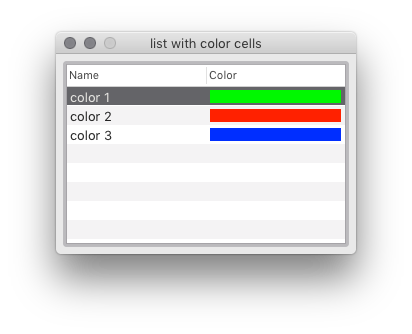
from AppKit import NSColor from vanilla import Window, List from lib.cells.colorCell import RFColorCell, RFPopupColorPanel from lib.tools.misc import NSColorToRgba class ListWithColorCellsExample: def __init__(self, aList): columnDescriptions = [ dict(title="Name", key="name", editable=True), dict(title="Color", key="color", cell=RFColorCell.alloc().initWithDoubleClickCallback_(self.colorDoubleClickCallback)), ] self.w = Window((300, 200), title='list with color cells') self.w.list = List((10, 10, -10, -10), [], columnDescriptions=columnDescriptions, allowsEmptySelection=False, allowsMultipleSelection=False, selectionCallback=self.selectionCallback) self.load(aList) self.w.open() def load(self, aList): items = [] for name, color in aList: item = { 'name' : name, 'color' : NSColor.colorWithCalibratedRed_green_blue_alpha_(*color), } items.append(item) self.w.list.set(items) def getSelectedItem(self): items = self.w.list.get() if len(items): i = self.w.list.getSelection()[0] return items[i] def selectionCallback(self, sender): item = self.getSelectedItem() print(item['name'], NSColorToRgba(item['color'])) def colorDoubleClickCallback(self, sender): item = self.getSelectedItem() self.popupColorPanel = RFPopupColorPanel(self.setColorCallback, item['color'], alpha=True) def setColorCallback(self, sender): item = self.getSelectedItem() item['color'] = sender.color() myList = [ ('color 1', (0, 1, 0, 1)), ('color 2', (1, 0, 0, 1)), ('color 3', (0, 0, 1, 1)), ] ListWithColorCellsExample(myList)enjoy! 🎨