SOLVED a button inside subview
-
Hi, I have a general question. I don't understand, why the button's callback doesn't work. Can I have a working button inside subview, please? Thanks
from vanilla import * from mojo.events import addObserver, removeObserver from mojo.UI import CurrentGlyphWindow from mojo.events import addObserver, clearObservers class DrawObserverExample: def __init__(self): clearObservers() addObserver(self, "drawSub", "drawPreview") try: window = CurrentGlyphWindow() view = Group((0, 0, -0, 50)) view.button = Button((0, 0, 100, 10), 'hi', callback=self.changeTitle) view.text = EditText((0, 20, 100, 30)) view.button.setTitle('testje') window.addGlyphEditorSubview(view) except Exception as e: print(e) def changeTitle(self, event): print(event) def drawSub(self, notification): print(notification) DrawObserverExample()
-
hi @jansindl3r,
is there a way how to do it without restarting the app?
yes: you can open/close a vanilla window to add/remove the observers.
here’s a simpler ‘button inside subview’ example, I hope this is clearer:
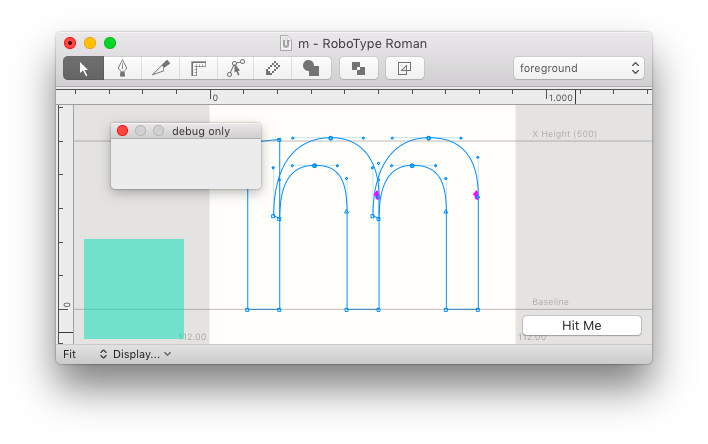
from random import random from vanilla import FloatingWindow, Button import mojo.drawingTools as ctx from mojo.events import addObserver, removeObserver from mojo.canvas import CanvasGroup from mojo.UI import CurrentGlyphWindow, UpdateCurrentGlyphView class OverlayViewExample(object): color = 1, 0, 0, 0.5 def __init__(self): ### for debugging only self.w = FloatingWindow((150, 50), "debug only") self.w.bind("close", self.windowClose) self.w.open() ### end debugging self.view = None addObserver(self, "observerGlyphWindowWillOpen", "glyphWindowWillOpen") addObserver(self, "observerDraw", "draw") addObserver(self, "observerDrawPreview", "drawPreview") def windowClose(self, sender): removeObserver(self, "glyphWindowWillOpen") removeObserver(self, "draw") removeObserver(self, "drawPreview") def observerGlyphWindowWillOpen(self, notification): self.window = notification["window"] self.view = CanvasGroup((0, -200, -0, -0), delegate=self) self.view.button = Button((-130, -50, 120, 22), "Hit Me", callback=self.buttonCallback) self.window.addGlyphEditorSubview(self.view) def observerDraw(self, notification): if self.view: self.view.show(True) def observerDrawPreview(self, notification): # hide the view in Preview mode if self.view: self.view.show(False) # button callback def buttonCallback(self, sender): print('button pressed') self.color = random(), random(), random(), 0.5 UpdateCurrentGlyphView() # canvas delegate callbacks def opaque(self): return True def acceptsFirstResponder(self): return False def acceptsMouseMoved(self): return True def becomeFirstResponder(self): return False def resignFirstResponder(self): return False def shouldDrawBackground(self): return False # draw callback def draw(self): g = self.window.getGlyph() if g is None: return x, y, w, h = self.window.getVisibleRect() ctx.fill(*self.color) ctx.rect(x + 10, y + 10, 100, 100) OverlayViewExample()
ps.
I don't understand connection between the callback and the functions at all, sorry :( Is it described anywhere? I tried to search.
not sure if this is what you mean, but the canvas delegate callbacks are inherited from the wrapped NSView object. see the introduction in Canvas and CanvasGroup
-
Hi @gferreira, Thanks! I use clearObservers only when debugging, I am aware of that. It is handy for that, though sometimes buggy code is still listening to the actions and throwing errors so I need to restart robofont, is there a way how to do it without restarting the app? Has it happened to you as well?
I don't understand connection between the callback and the functions at all, sorry :( Is it described anywhere? I tried to search.
-
hello @jansindl3r,
if you wish to add vanilla objects to the Glyph View, it’s easier to start from the Glyph Editor subview example. the buttons are added when the glyph window is opened by observing the
glyphWindowWillOpenevent; the drawing is handled separately by observingdrawevents.ps. don’t use
clearObservers(), as it will invalidate all other observers (see the docs). useremoveObserverinstead.