UNSOLVED Garbled labels/content in Inspector window
-
I'm having a persistent problem with the Inspector window: on startup, it looks like label content from Layers is spilling out into other tools. This is happening in both multi- and single-window modes; see attached screenshots:
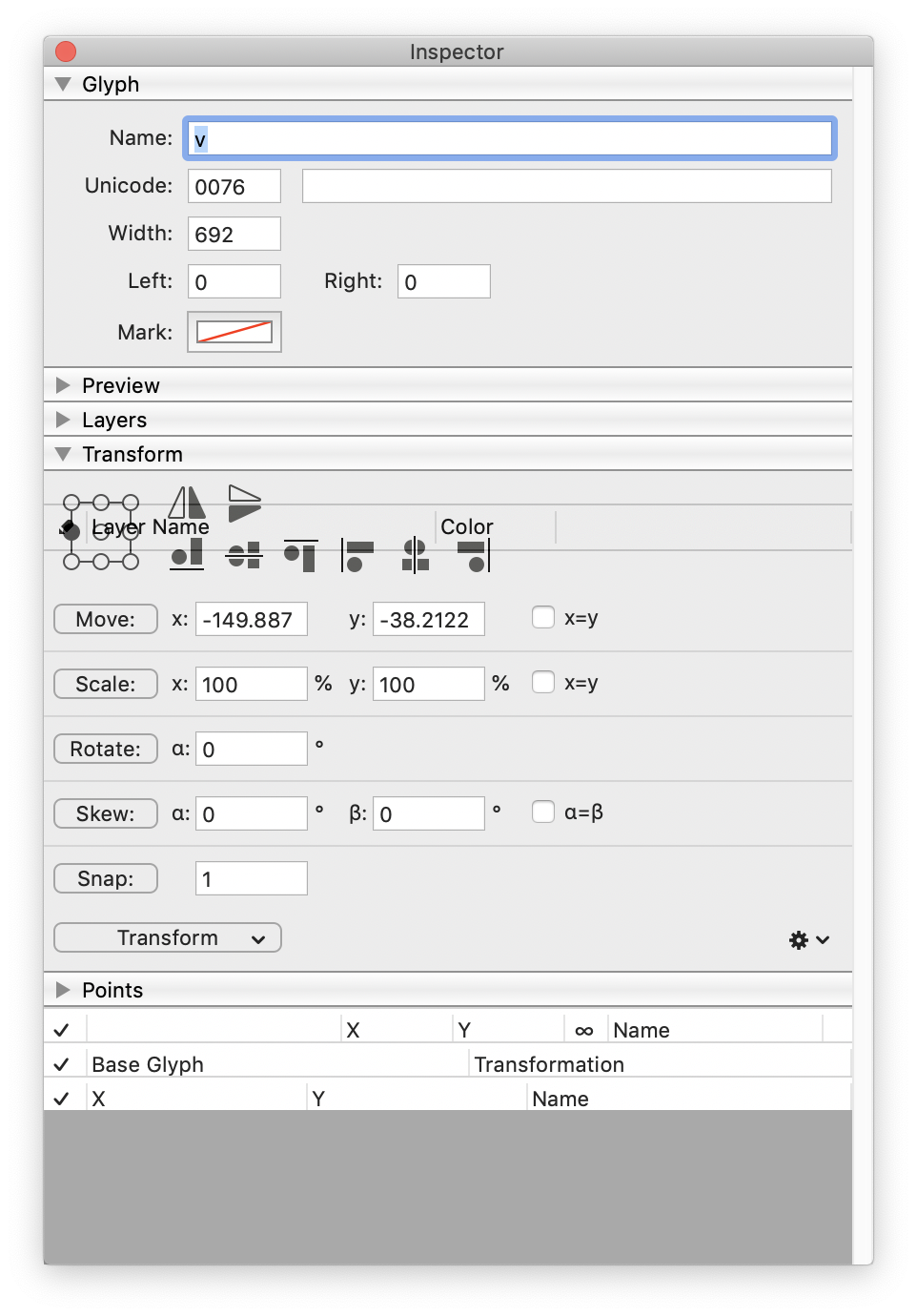
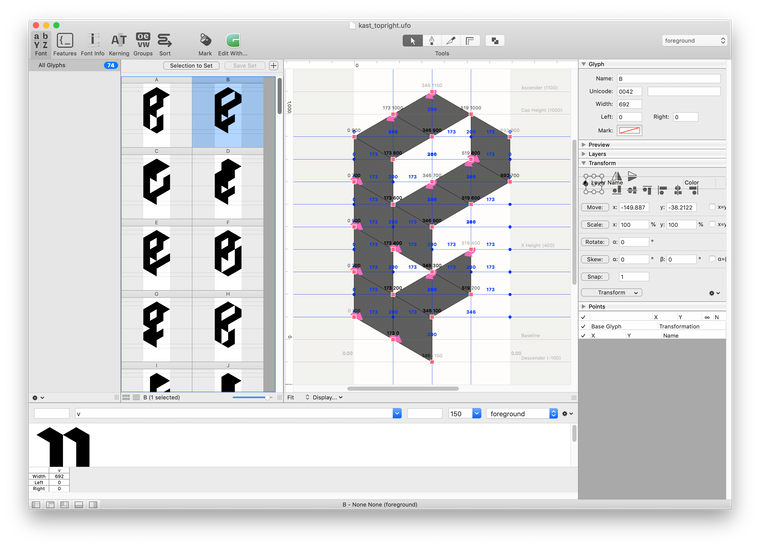
The tools still work, even though they're obscured by the spillover text, and I can clear the mess by expanding and re-collapsing Layers. But it is distracting to deal with.
I'm still using 10.14.6 Mojave, in case it matters.
-
@gferreira I'll give the beta a try tomorrow if I can get some time to work.
-
hello @MauriceMeilleur,
I can’t reproduce this issue… can you please try it with the latest beta?
if the problem persists, try opening RoboFont in Safe Mode (hold Shift while launching) to skip loading extensions.
hope this helps, good luck!