SOLVED artboard size preferences not working properly
-
I just wanted to change the 'Grid X' and 'Grid Y' setting in the preferences – which did not work properly on the first tries. (cannot reproduce so this might be on my end).
but the 'Artboard width' and 'height' are somehow locked to 1000. I can only add values after/behind the 1000 (like 10001).
-
The input is indeed counter intuitive
Will try to fix this by making the input not continuous
-
hi @colinmford
just did some more tests – and yes, you are right!
when selecting just the one (of 1000) and typing two the change is accepted. selecting all digits and typing any number will default to 1000.
thanks.
would still be nice to have the check running after focus is removed. nitpickpickpick
-
If you type "10001" could you then type "20001", then "2000"?
I think the issue here is if you delete the leading "1" to replace it with a "2", for a split second it would result in a number less than 1000 (i.e. "000")
-
hi @gferreira
thanks for your reply. I do not need a value below 1000.
but the next higher value I can type in the preferences window is 10001! I cannot enter eg 2000.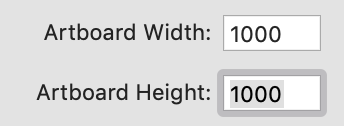
I can change the values in the Editor and it will show in the preferences window. However as soon as I change anything there it will change to 1000 again.
cheers, j
-
hello @jo,
the Preferences window does not allow values below 1000, but the Preferences Editor does – look for
glyphViewDefaultHeightandglyphViewDefaultWidth. (this is just the default size though, the artboard grows to display what’s inside the glyph)cheers!