SOLVED Contours don’t export into a font
-
Quick newbie question: what's the most common reason for contours not exporting from a .ufo to a font during generation? It's not a layer thing: other contours from the layer in question do export.
-
Anyway, selecting the offending point and closing the open contour fixed the export issue, so I'm marking this 'solved'. But I am curious as to how the contour was open in the first place—it doesn't seem to have happened in any other glyph—and why RF didn't just close it itself when exporting.
-
I think I've found the problem, though I don't know yet how to fix it. Here's the glyph with the paths in the relevant layer:
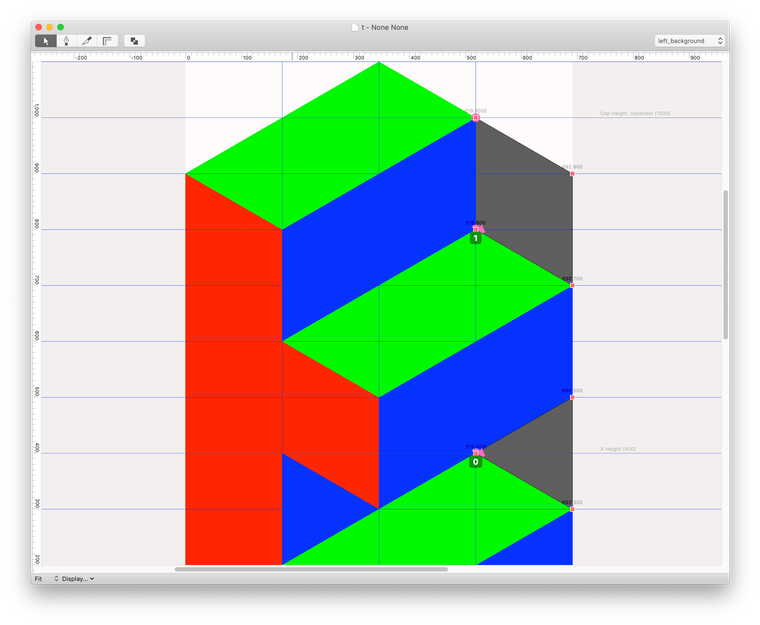
and here's the inspector window:
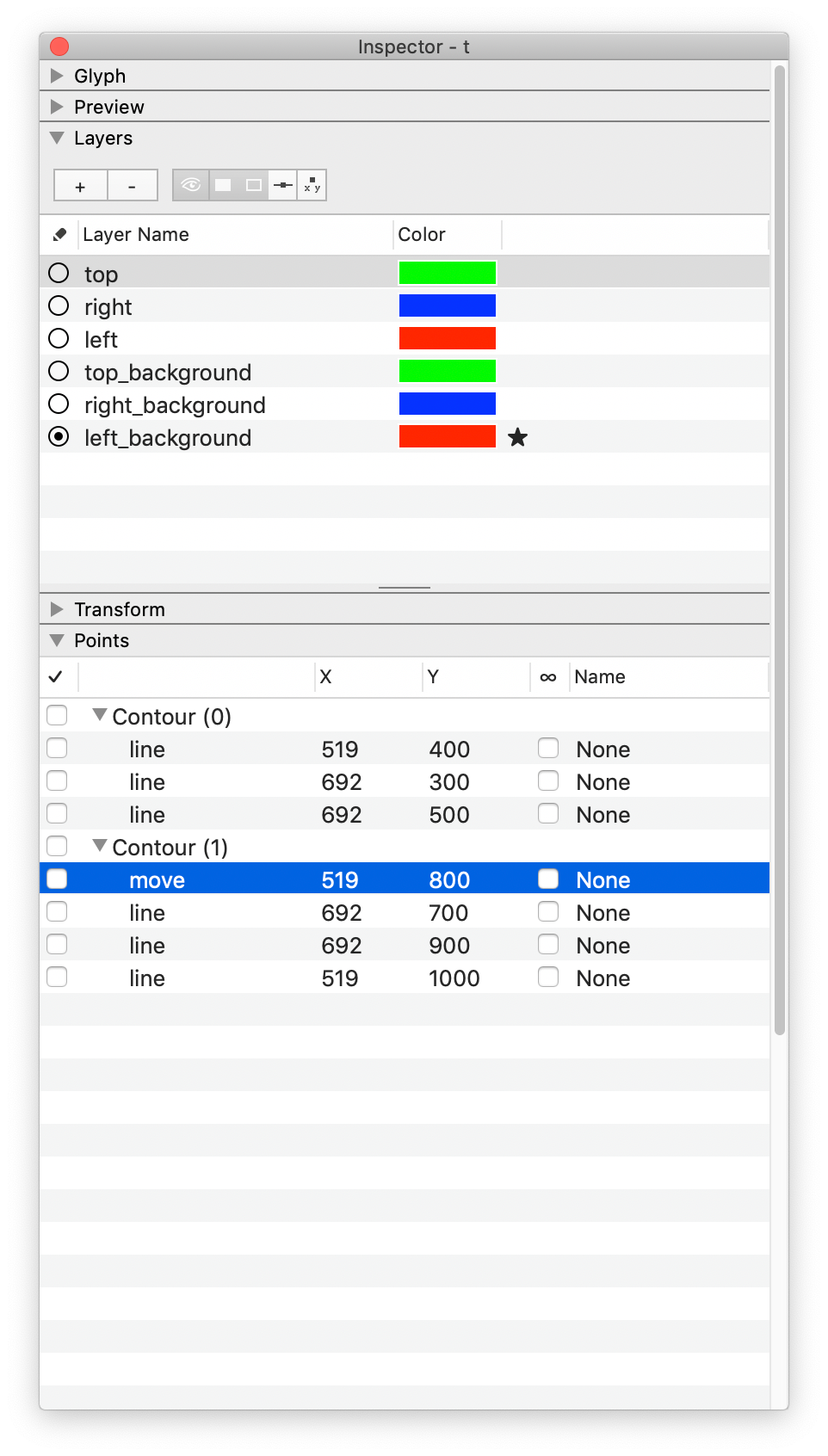
I've highlighted what I think is wrong: a 'move' instead of 'line' in the path/contour that's not exporting. But then, you say that RF should be closing the path when it exports …
-
correction: open contours get closed during remove overlap while generating
-
example?
open contours, contours that are removed by a remove overlap...