UNSOLVED How to get programmatically highlighted glyph in the space center
-
Hey,
Is anyone able to help me? I'm trying to get programmatically two things in the CurrentSpaceCenter:- input textbox object (more precisely, the cursor position in the object)
- highlighted glyph in the main space center view
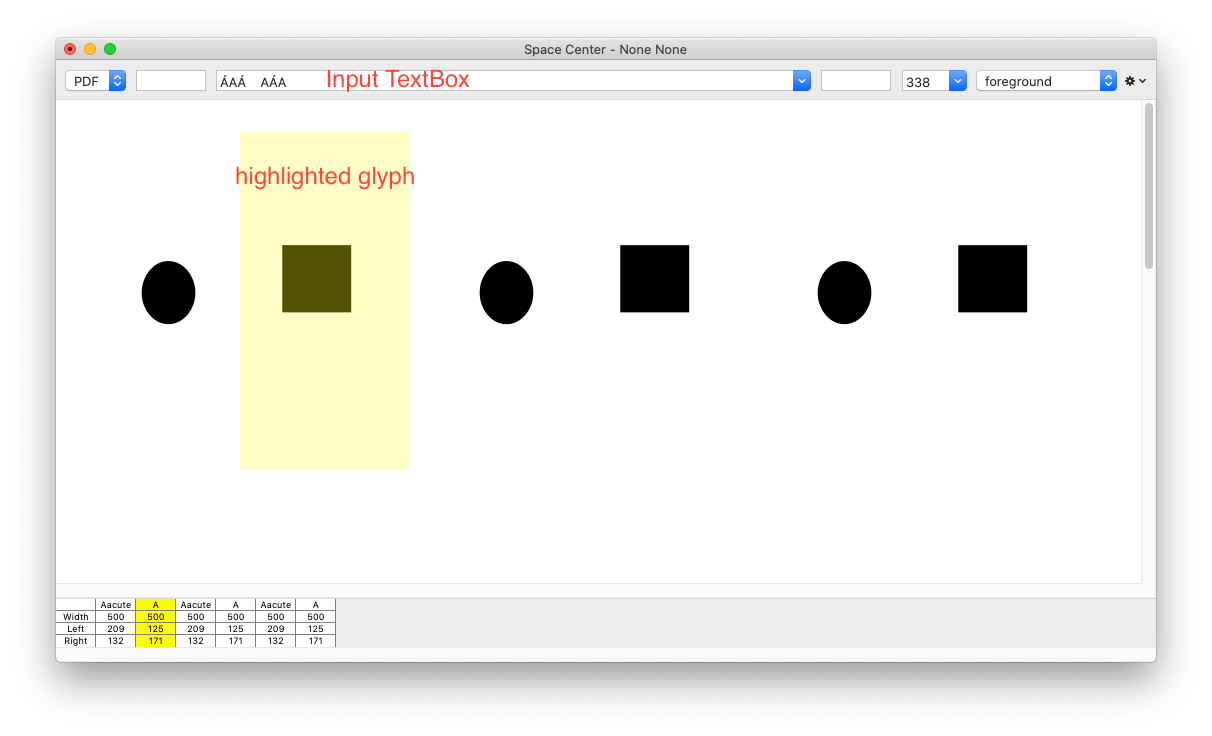
Best,
R
-
maybe you have to explain what you want to achieve...
A space center object has
getRawwhich returns the input text as seen in the control andgetwhich returns a list of glyph names, those are parsed from the input controls.
-
@gferreira said in How to get programmatically highlighted glyph in the space center:
(don’t know how to get the cursor position)
I think I will be able to figure it out. I will post it here when I will do it
Thanks a lot again!
-
hello @RafaŁ-Buchner,
- input textbox object (more precisely, the cursor position in the object)
the input text is available from the
SpaceCenterobject in different forms:from mojo.UI import CurrentSpaceCenter S = CurrentSpaceCenter() print(S.getRaw()) # returns the input string print(S.get()) # returns a list of glyph names print(S.glyphRecords) # returns a list of GlyphRecordsand here’s how you can get to the input field object:
print(S.top.glyphLineInput)(don’t know how to get the cursor position)
- highlighted glyph in the main space center view
print(S.glyphLineView.getSelected()) # returns the selected glyph as a glyph objectcheers!
ps. there’s also this:
print(S.glyphLineView.getSelection()) # returns the index of the selected glyph