SOLVED Glyph inspector for multiple glyphs
-
Hey,
There are multiple fields in the glyph inspector window that can be set for multiple glyphs but now they're disabled. For example:
- Left/Right
- Width
- Mark
- Exclude during export
Also the same happens for the transform panel in the inspector. I was thinking about this for a long time and I was wondering if anyone else also thinks this would be a nice addition, to have these fields work for multiple glyphs when they're selected in the font window?
Thanks
-
I see. Ow boy, I totally forgot this, I was only hitting the scale button. Thank you Frederik!
-
You can use the Transform option menu to apply any transformation on multiple glyphs.
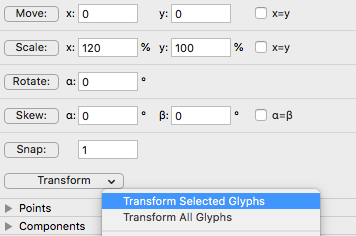
This will use all the transformation set: move, scale, rotate, skew and snap.
-
It's strange because I can't perform scale on multiple glyphs using the transformation panel so I used a script.
Version 3.4b (build 2001292139)
-
The Inspector is kinda build around a single glyph selection.
If you need a multi selection metrics adjuster you will need to write a tiny script for it. I guess there are already some available (out if my head I guess hTools can do this)
The transformation pane is able to apply a transformation on a selection of glyph or the whole font.