SOLVED Disabling scroll/panning only in GlyphWindow
-
Hi, I wanted to do this for a long time. I'm using a mouse with a touch surface. It works very well in any app, also in RF FontWindow. But in GlyphWindow it keeps panning the view which is very obtrusive. Is there any trick to disable scrolling only in the NSView of the GlyphWindow but not the FontWindow? I appreciate any help.
-
@frederik Thank you Frederik, I think I don't see it happening anymore.
-
-
oh this was fixed almost a year ago :)
Set the default
glyphViewCanZoomWhileDraggingtoFalsein the Preference editor.see Preference Editor.
-
It’s hard to describe. It’s just very finicky:
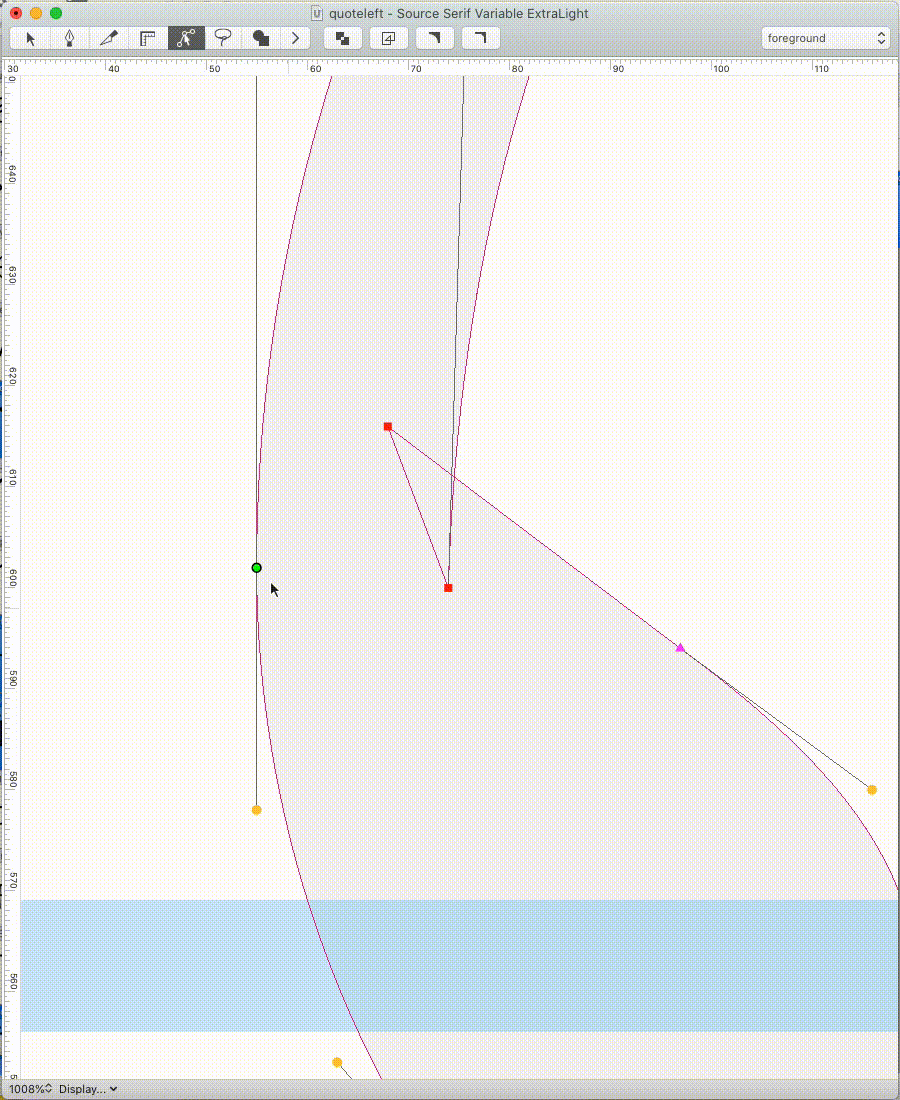
-
I have the same issue, which is why I use the old-school Apple wired mouse with trackball.
Yes, the mouse in question is the Apple Magic Mouse.
-
could you make a screencast showing this zoom, pincing issue?
I cannot reproduce it. A mouse with touch surface you mean the magic mouse from apple?