SOLVED [Requests] Alignment guides
-
Hi! This is a continuation of this thread. I'm wondering if a few other little things could be refined to make the alignment guides (that appear when moving or transforming things) a bit more trustworthy.
Video
Upon transform, can they appear on the actual transform box as opposed to the origin?Video
Can they align to the selected line segment (if plumb or level) rather than the mouse xy?Video
Can they appear on selected point xy rather than mouse xy? You solved this with corner points already, which is great.Thanks in advance,
Ryan
-
improved alignment guides are available in the latest beta — thanks!
-
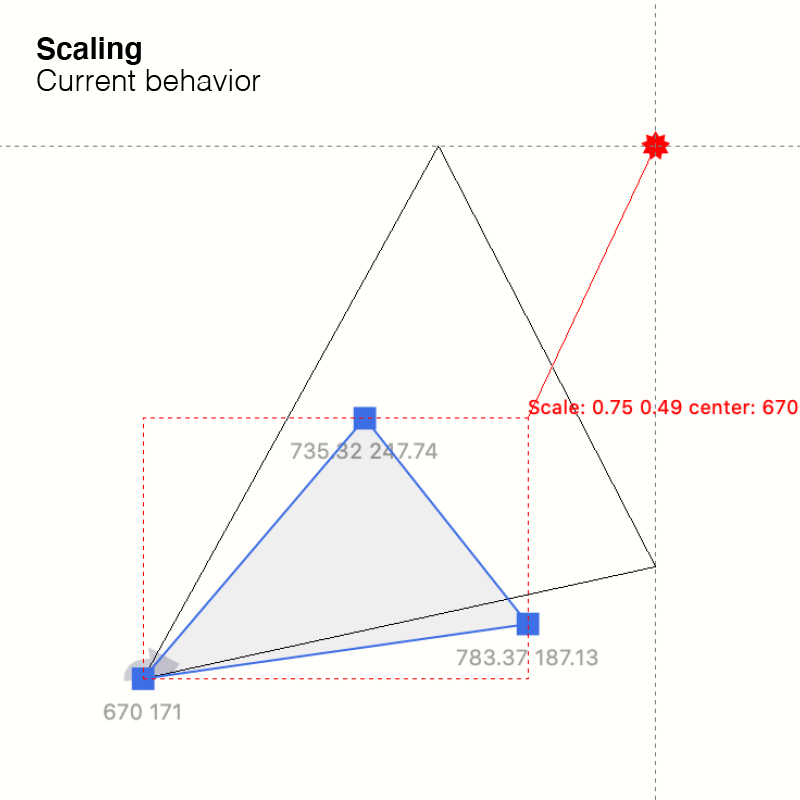
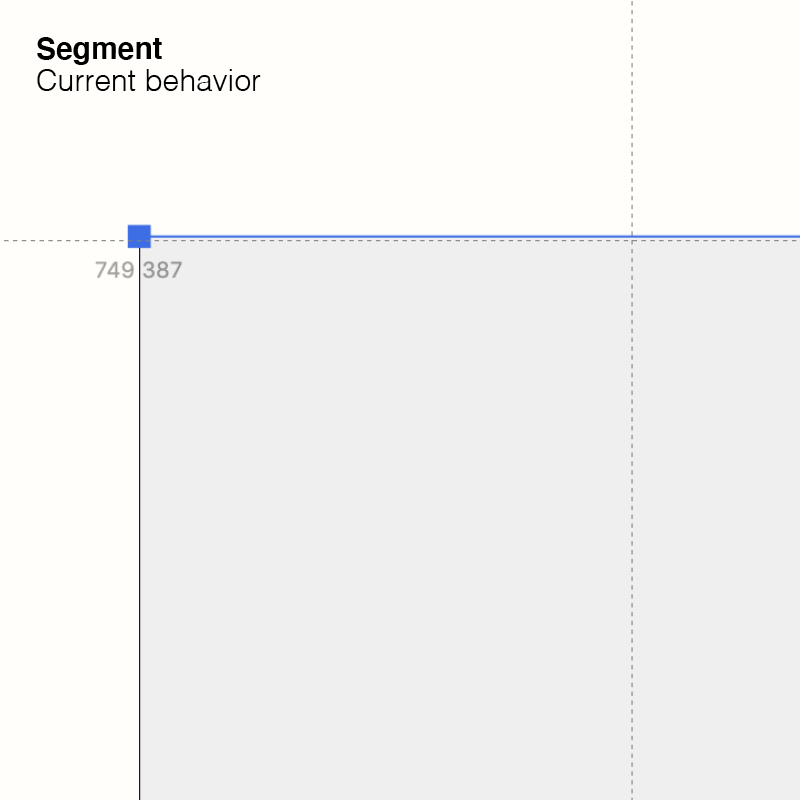
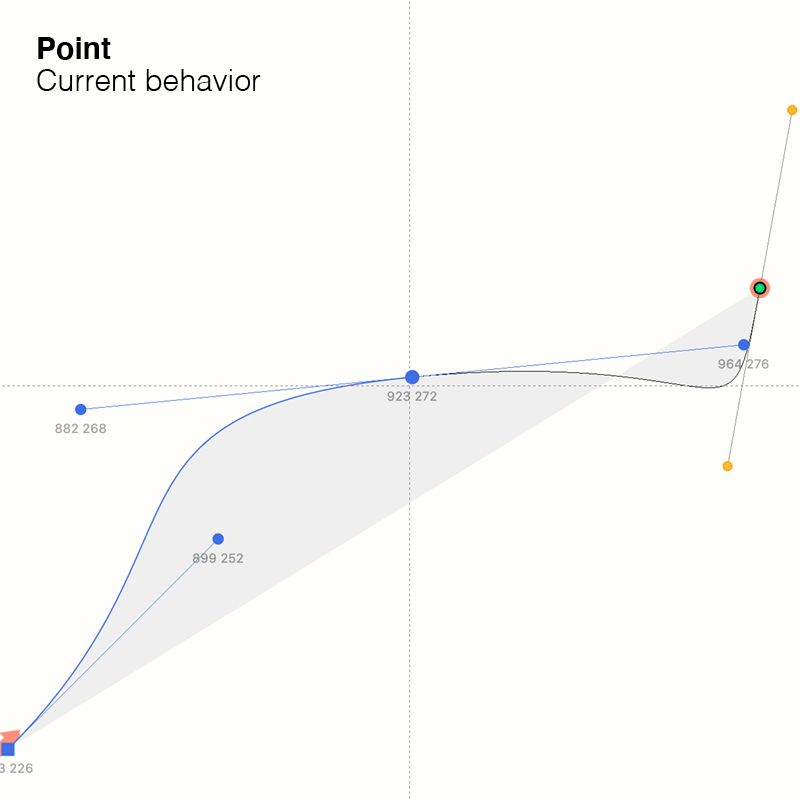
-
Hi Frederik. I actually love that the dragging cross lines are present in all these cases. I just wish they were always attached to art rather than cursor. In my mind, they’re all about contours lining up, so if the lines are more about the cursor, you’re not getting precise feedback about the contour alignment.
-
The last two videos show the same 'problem': its a segment selection.
The hit radius is bigger then the visual segment line and its possible the dragging cross lines, don't line up.
Maybe the dragging cross line should not be shown when on segment selection...