UNSOLVED Point coordinate color not possible as “reverse” color (light on dark background)
-
Another #darkmode feature request / bug report:
I’d like to have white text for point coordinates when using a dark theme in my glyph view. However, it seems that this color is using a blend mode like "multiply," because light colors (even if their opacity is at 100%) become invisible, though dark colors retain opacity. This is true whether the overall UI is set to dark or “aqua” appearance.
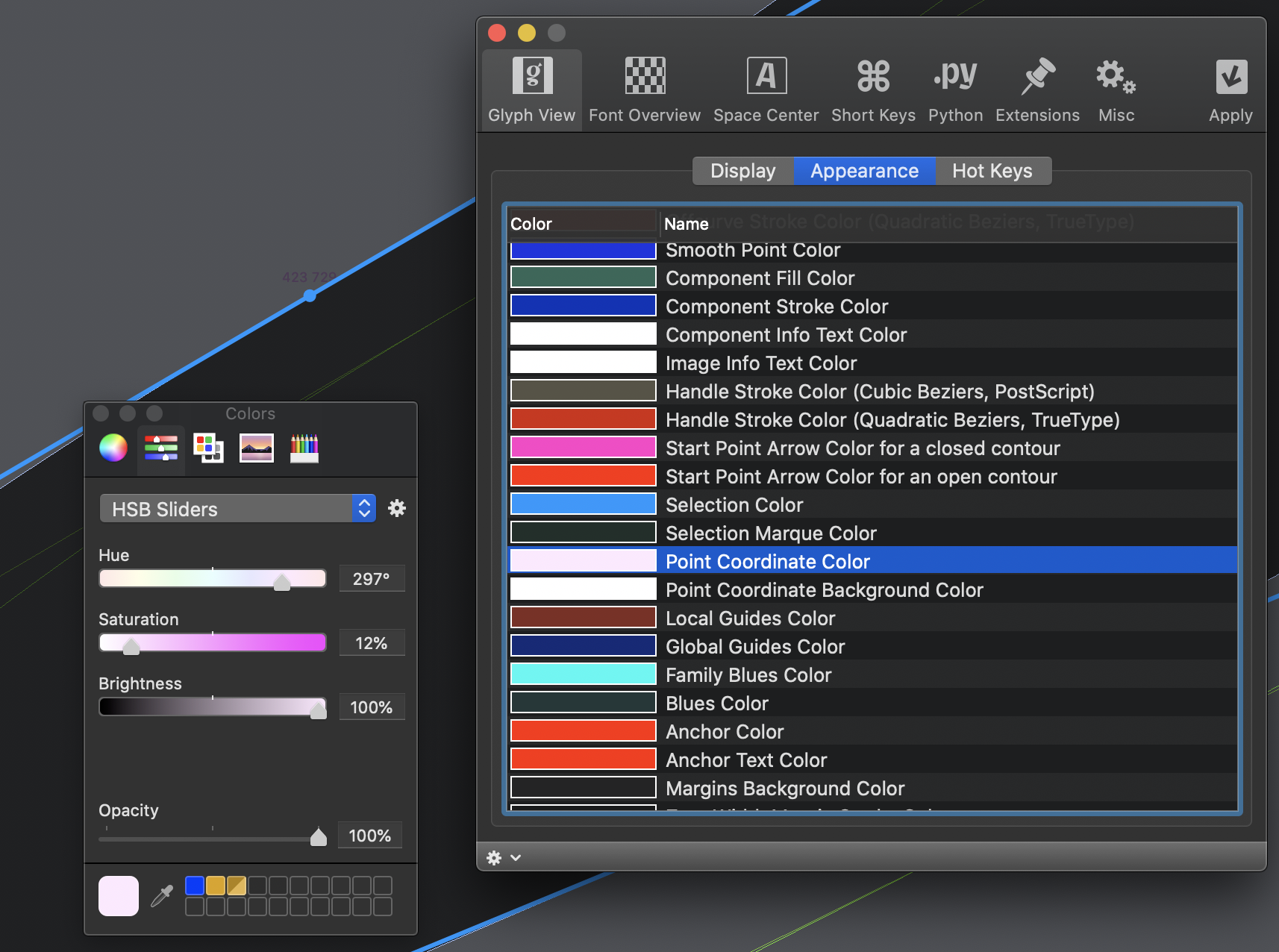
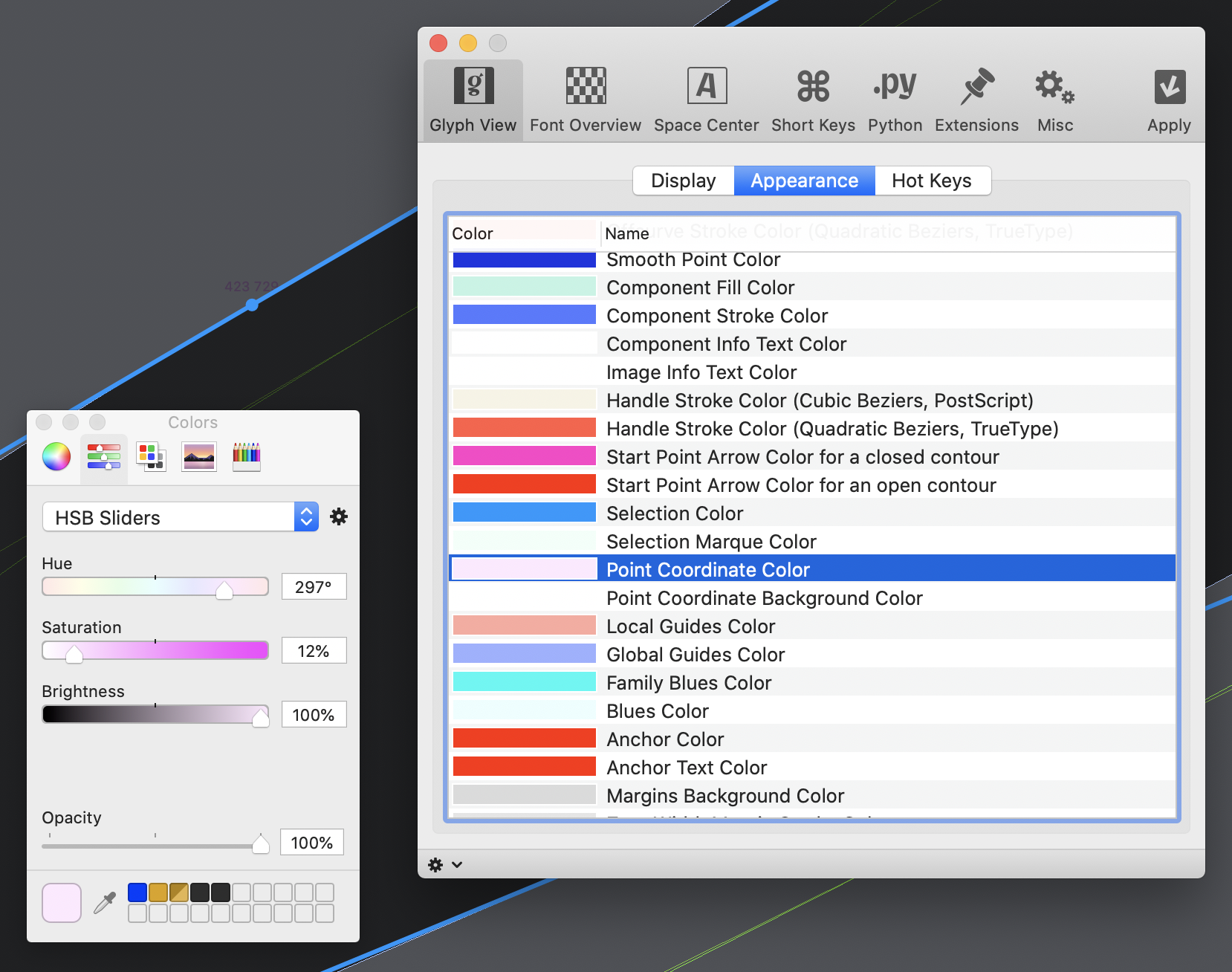
Dark text sort of works, but really constrains how dark the background can be, and limits the amount of contrast these coordinate labels can have.

Might there be a way to fix this issue in a future release? Thank you!
-
that was a new feature in RoboFont 1.1... https://robofont.com/version-history/#robofont-11
will review it :)
-
there is indeed a composite plus darker blend mode for coordinate numbers... I have to jump in the the commit history to understand why =)