UNSOLVED Duplicated forward layer
-
Hey guys, For some reason, I have the foreground layer duplicated shown in the inspector. I can't delete it, because it's the same layer as the foreground. I'm just trying to find a way to have a single foreground layer and not two. Does anyone know how I can take care of it?
Thank you!
-
@gferreira Thanks. What I did was the opposite. Just tell me if it's OK to do > I was looking for
<string>foreground</string>in the lib.plist file, and changed the name to a different name. saved. and the new name replaced the duplicated foreground layer inside the layers in RB. then, I just deleted the layer with the new name. Is it good enough?Thank you.
-
hi @MNT,
it appears that you have renamed a second layer as
foregroundin RF1 / UFO2. layer names must be unique, so this corrupts the UFO file. (RF3 does not allow this to happen)if you don’t have a fresh backup, it’s possible to fix the UFO using a code editor:
-
in the
glyphssubfolder, search for all occurrences of<key>foreground</key>and replace them by<key>newLayerName</key>(use any layer name you like) -
in the
lib.plistfile, add the renamed layer manually:<key>com.typemytype.robofont.layerOrder</key> <array> <string>foreground</string> <string>newLayerName</string> <!-- added manually --> <string>background</string> </array>
this should repair the UFO2 file and make the renamed layer appear in the Inspector.
please give it a try & let us know if it works…
cheers!
-
-
@gferreira Thank you. I opened the package, but there is no layercontents.plist. I uninstalled Robofont but it didn't help. Is there a way to add the layercontents.plist file?
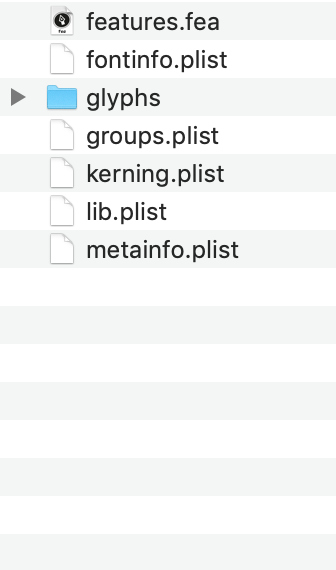
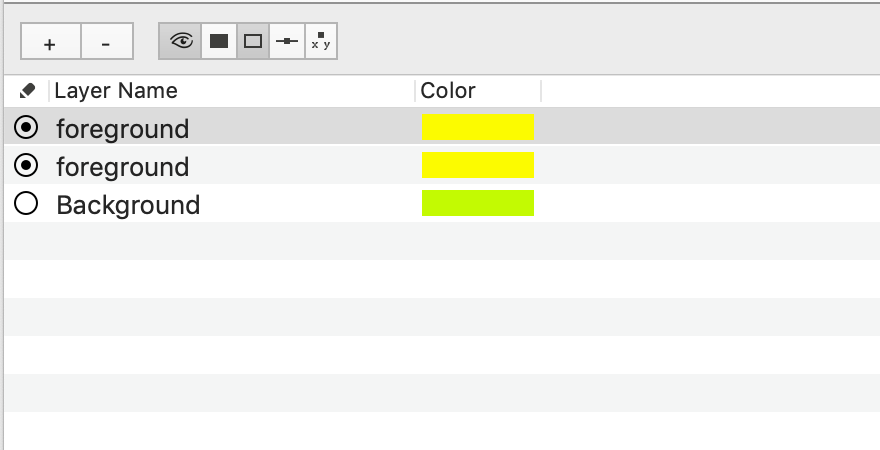
-
hello @MNT,
this is strange – RoboFont and UFO don’t allow two layers with the same name. does it happen with all fonts or just with one? have you tried restarting the app? can you show us a screenshot?
as a last resort, you can rename or delete layers manually. just right-click the UFO in Finder and choose Show Package Contents – the layer names and their corresponding folders are defined in
layercontents.plist.good luck!