Skateboard space window mismatch
-
Skateboard 1.6.3. Big Sur
There is a significant distance delta between mouse down location in the Space Window and Space Window display of instance location in my design space.
I only notice this when editing a design space with many UFOs. My current project uses 18 UFOs on 3 axes (height, width, x-height)
This anomaly doesn't happen when editing a reasonable design space of several UFOs on 2 axes.
I tried to attach a 3MB movie image showing this, but alert said I don't have enough privileges to do that. It won't take a zip archive either. Movie shows it best. Words and diagram are just too confusing.
This is not critical to my progress on this font. I first noticed it 18 months ago.
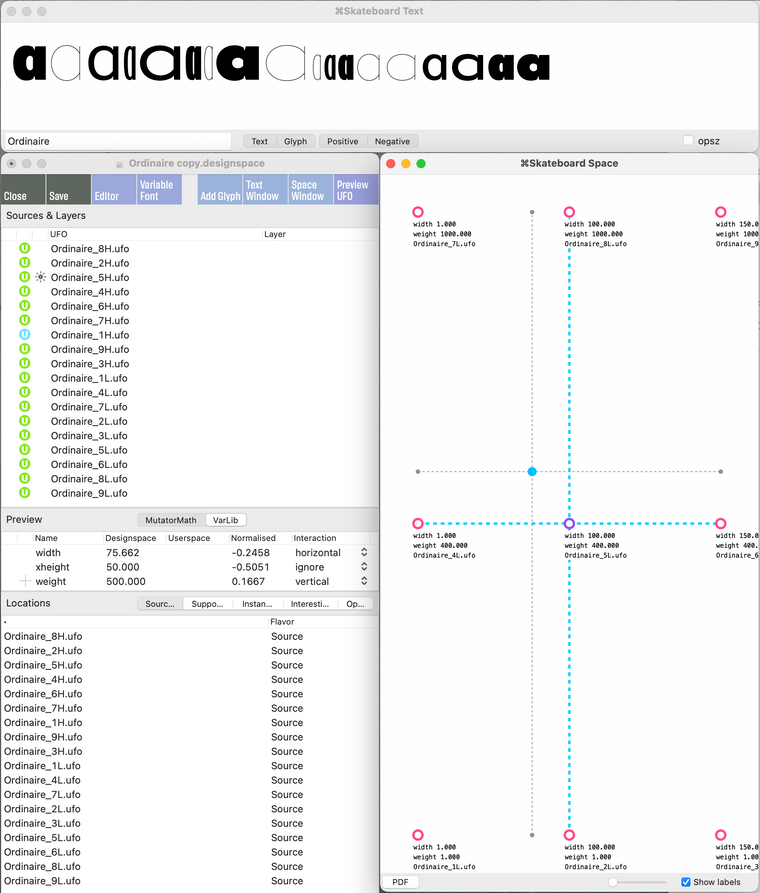
-
I just realized mouse down location in the Skateboard space window is "wrong" and the grey dot indicator at the center of the light dashed crosshairs correctly corresponds to what shows up in the Skateboard Text window.
Should tell you how unobservant I can be :) :(
18 ufos in 3 axes in the designspace causes this.
10 ufos in 2 axes does not.My Broadacre font has 10 and Skateboard handles that designspace like a champ.
I'm ready to either help isolate the issue or send you these point-compatible ufos and designspace file.
-
Hi @GregThompson, I just sent you an email for the video 📧
-
@GregThompson said in Skateboard space window mismatch:
Skateboard 1.6.3. Big Sur
There is a significant distance delta between mouse down location in the Space Window and Space Window display of instance location in my design space.
I only notice this when editing a design space with many UFOs. My current project uses 18 UFOs on 3 axes (height, width, x-height)
This anomaly doesn't happen when editing a reasonable design space of several UFOs on 2 axes.
I tried to attach a 3MB movie image showing this, but alert said I don't have enough privileges to do that. It won't take a zip archive either. Movie shows it best. Words and diagram are just too confusing.
This is not critical to my progress on this font. I first noticed it 18 months ago.
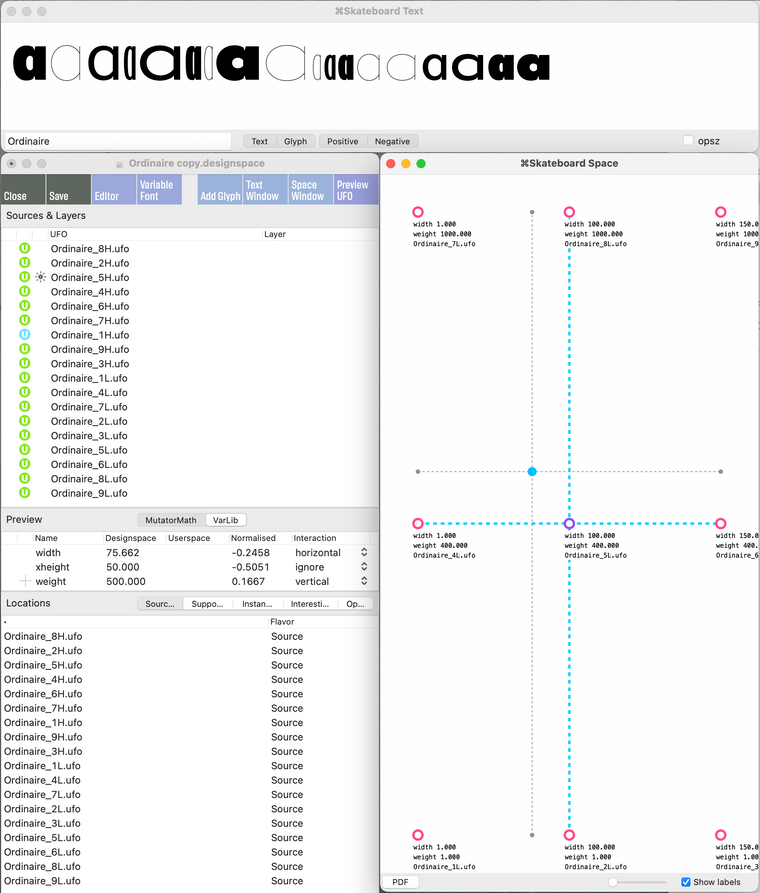
When I click and hold on the center node (purple in the attached image) the instance display shows up and to the left (blue dot at the center of the lighter cross-hairs). As I move the mouse across the space window the instance display shows varying delta, reducing to zero in the corners.