Editing, Viewing, and Layering Issues
-
I'm curious if anyone else has had randomly had problems with editing their glyphs, their default view setting upon opening, and layer errors?
For about two weeks now, as I've been implementing Greek glyphs into a a previously drawn typeface, I've been getting an error when toggling between layers. It always allows me to keep working; however, throws an error callback:
Traceback (most recent call last): File "lib/tools/misc.pyc", line 305, in wrapper File "lib/views/doodleLayers/glyphLayer.pyc", line 741, in setLayoutForObject_ File "lib/views/doodleLayers/glyphLayer.pyc", line 744, in setGlyph_ File "lib/views/doodleLayers/glyphLayer.pyc", line 754, in updateGlyph File "lib/views/doodleLayers/glyphLayer.pyc", line 512, in setGlyph_ AttributeError: 'NoneType' object has no attribute 'getRepresentation'Yesterday, however, something more extreme occurred and I can't work on any UFO files anymore! When I open a glyph the editing window is white (screenshot below), and I get this callback:
Traceback (most recent call last): File "lib/tools/misc.pyc", line 305, in wrapper File "lib/views/doodleLayerGlyphView.pyc", line 1881, in setGlyphRecords_ File "lib/views/doodleLayers/drawingBoardLayer.pyc", line 35, in activateEditor_ File "lib/views/doodleLayers/glyphLayer.pyc", line 148, in setGlyph_ File "lib/views/doodleLayers/glyphMetricsLayer.pyc", line 30, in setGlyph_ UnboundLocalError: local variable 'scale' referenced before assignmentEditing window upon opening a glyph
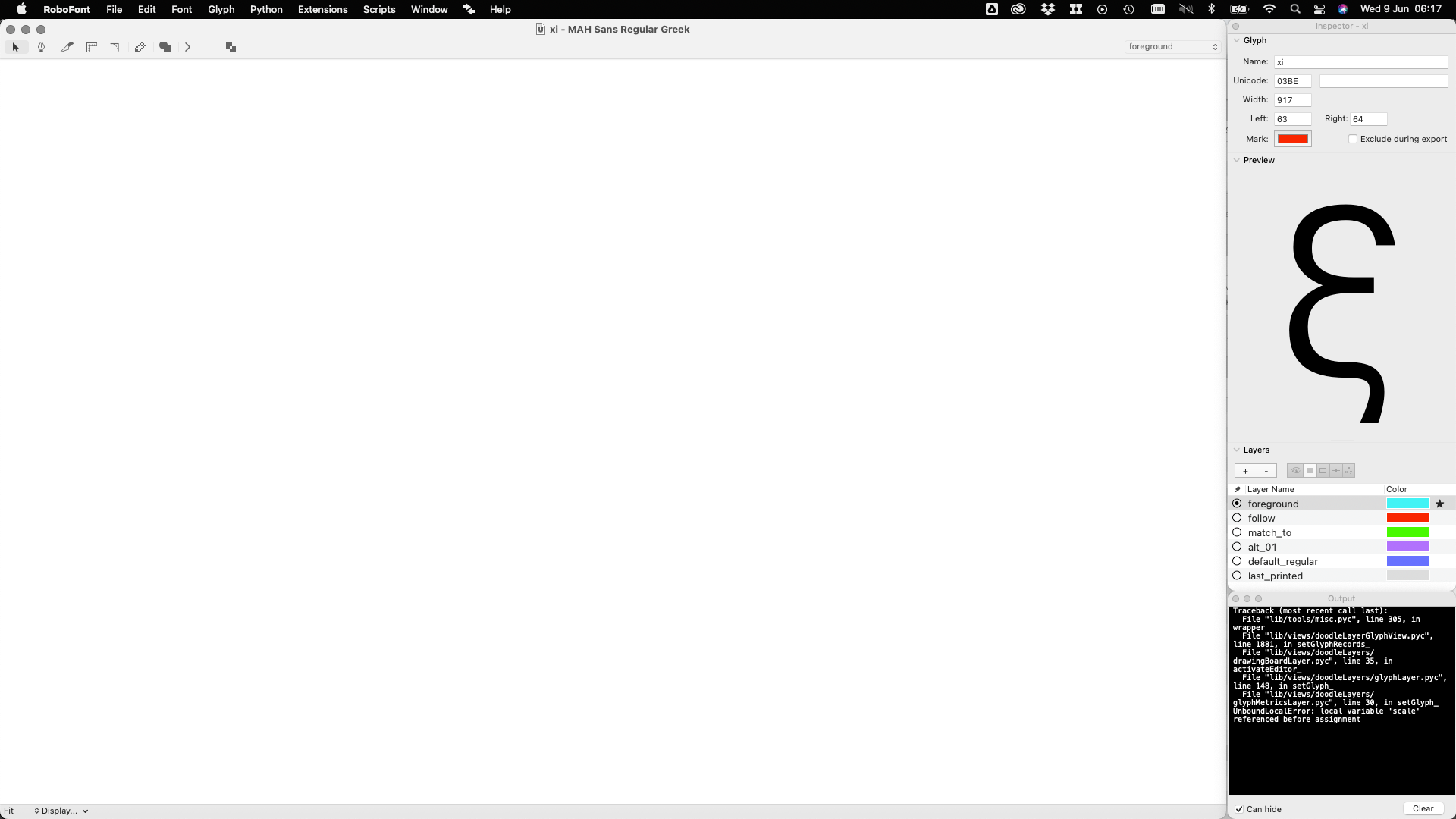
Editing window upon pressing Command + 0 to zoom out, showing only the fill version of the drawing
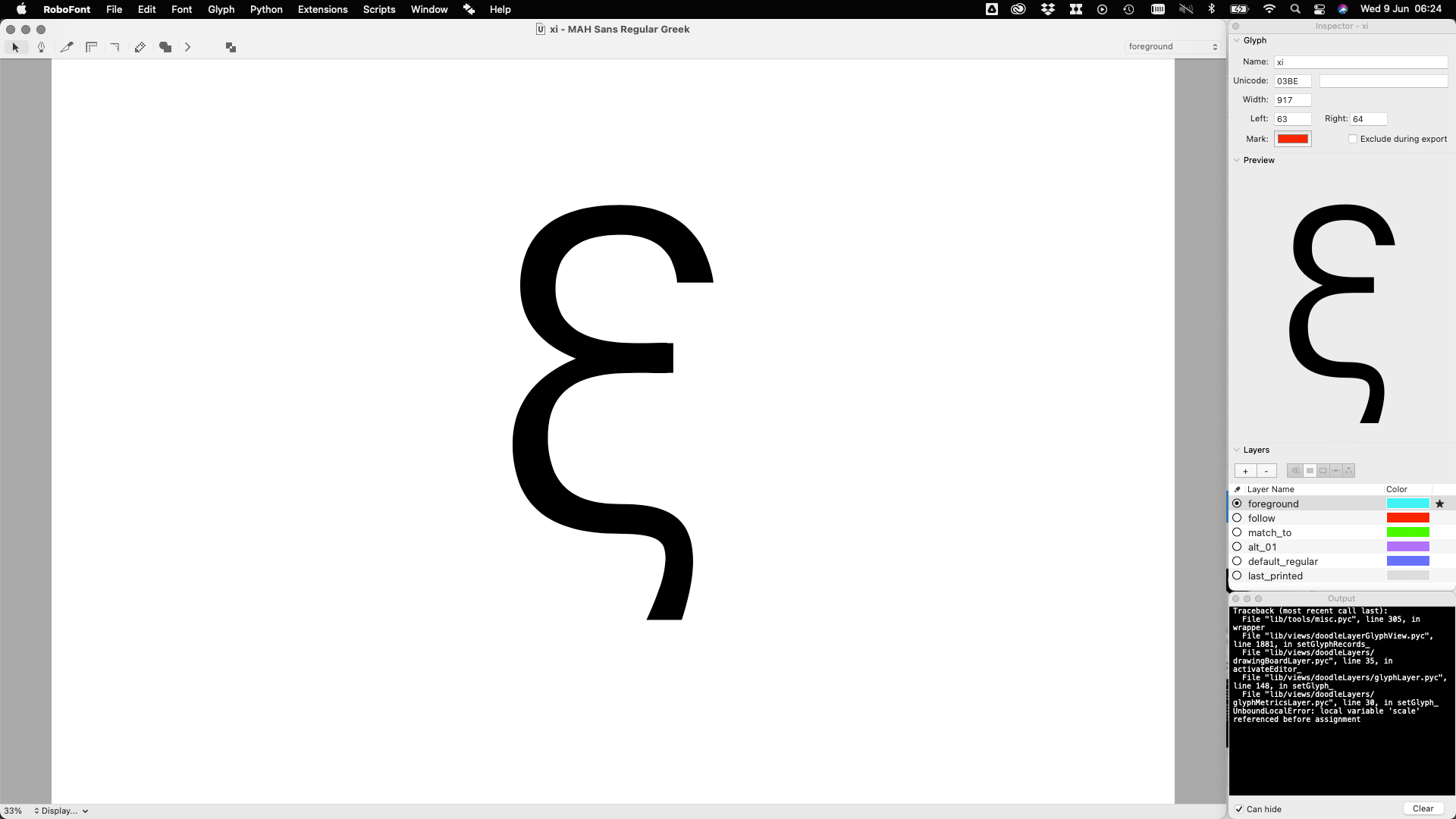
Other associated callbacks that I received — while working on a layer named "follow", which resulted in me needing to restart RF and immediately after induced the main problem mentioned above — are below:
1
Traceback (most recent call last): File "lib/tools/misc.pyc", line 305, in wrapper File "lib/views/doodleLayers/glyphLayer.pyc", line 741, in setLayoutForObject_ File "lib/views/doodleLayers/glyphLayer.pyc", line 744, in setGlyph_ File "lib/views/doodleLayers/glyphLayer.pyc", line 754, in updateGlyph File "lib/views/doodleLayers/glyphLayer.pyc", line 512, in setGlyph_ AttributeError: 'NoneType' object has no attribute 'getRepresentation'2
Traceback (most recent call last): File "lib/eventTools/editingTool.pyc", line 1218, in _keyDown File "lib/fontObjects/doodleSelection.pyc", line 1035, in selectionEditEnded File "lib/fontObjects/doodleLayer.pyc", line 403, in updateComponentReferences File "lib/fontObjects/doodleLayer.pyc", line 384, in _get_componentReferences File "/Applications/RoboFont.app/Contents/Resources/lib/python3.7/defcon/objects/base.py", line 350, in getRepresentation File "lib/fontObjects/factories/componentReferencesFactory.pyc", line 18, in ComponentReferencesFactory File "/Applications/RoboFont.app/Contents/Resources/lib/python3.7/fontTools/ufoLib/glifLib.py", line 539, in getComponentReferences File "/Applications/RoboFont.app/Contents/Resources/lib/python3.7/fontTools/ufoLib/glifLib.py", line 335, in getGLIF File "/Applications/RoboFont.app/Contents/Resources/lib/python3.7/fs/wrapfs.py", line 342, in readbytes File "/Applications/RoboFont.app/Contents/Resources/lib/python3.7/fs/base.py", line 603, in readbytes File "/Applications/RoboFont.app/Contents/Resources/lib/python3.7/fs/osfs.py", line 630, in open File "/Applications/RoboFont.app/Contents/Resources/lib/python3.7/fs/base.py", line 1553, in check fs.errors.FilesystemClosed: attempt to use closed filesystem3
Traceback (most recent call last): File "lib/doodleUndo.pyc", line 76, in undo_ File "lib/fontObjects/doodleLayer.pyc", line 403, in updateComponentReferences File "lib/fontObjects/doodleLayer.pyc", line 384, in _get_componentReferences File "/Applications/RoboFont.app/Contents/Resources/lib/python3.7/defcon/objects/base.py", line 350, in getRepresentation representation = factory["factory"](self, **kwargs) File "lib/fontObjects/factories/componentReferencesFactory.pyc", line 18, in ComponentReferencesFactory File "/Applications/RoboFont.app/Contents/Resources/lib/python3.7/fontTools/ufoLib/glifLib.py", line 539, in getComponentReferences text = self.getGLIF(glyphName) File "/Applications/RoboFont.app/Contents/Resources/lib/python3.7/fontTools/ufoLib/glifLib.py", line 335, in getGLIF return self.fs.readbytes(fileName) File "/Applications/RoboFont.app/Contents/Resources/lib/python3.7/fs/wrapfs.py", line 342, in readbytes _bytes = _fs.readbytes(_path) File "/Applications/RoboFont.app/Contents/Resources/lib/python3.7/fs/base.py", line 603, in readbytes with closing(self.open(path, mode="rb")) as read_file: File "/Applications/RoboFont.app/Contents/Resources/lib/python3.7/fs/osfs.py", line 630, in open self.check() File "/Applications/RoboFont.app/Contents/Resources/lib/python3.7/fs/base.py", line 1553, in check raise errors.FilesystemClosed() fs.errors.FilesystemClosed: attempt to use closed filesystem4
Traceback (most recent call last): File "lib/views/doodleLayerGlyphView.pyc", line 1995, in undo_ File "lib/doodleUndo.pyc", line 76, in undo_ File "lib/fontObjects/doodleLayer.pyc", line 403, in updateComponentReferences File "lib/fontObjects/doodleLayer.pyc", line 384, in _get_componentReferences File "/Applications/RoboFont.app/Contents/Resources/lib/python3.7/defcon/objects/base.py", line 350, in getRepresentation representation = factory["factory"](self, **kwargs) File "lib/fontObjects/factories/componentReferencesFactory.pyc", line 18, in ComponentReferencesFactory File "/Applications/RoboFont.app/Contents/Resources/lib/python3.7/fontTools/ufoLib/glifLib.py", line 539, in getComponentReferences text = self.getGLIF(glyphName) File "/Applications/RoboFont.app/Contents/Resources/lib/python3.7/fontTools/ufoLib/glifLib.py", line 335, in getGLIF return self.fs.readbytes(fileName) File "/Applications/RoboFont.app/Contents/Resources/lib/python3.7/fs/wrapfs.py", line 342, in readbytes _bytes = _fs.readbytes(_path) File "/Applications/RoboFont.app/Contents/Resources/lib/python3.7/fs/base.py", line 603, in readbytes with closing(self.open(path, mode="rb")) as read_file: File "/Applications/RoboFont.app/Contents/Resources/lib/python3.7/fs/osfs.py", line 630, in open self.check() File "/Applications/RoboFont.app/Contents/Resources/lib/python3.7/fs/base.py", line 1553, in check raise errors.FilesystemClosed() fs.errors.FilesystemClosed: attempt to use closed filesystem5
Traceback (most recent call last): File "lib/doodleDelegate.pyc", line 96, in sendEvent_ File "lib/views/doodleLayerGlyphView.pyc", line 1995, in undo_ File "lib/doodleUndo.pyc", line 76, in undo_ File "lib/fontObjects/doodleLayer.pyc", line 403, in updateComponentReferences File "lib/fontObjects/doodleLayer.pyc", line 384, in _get_componentReferences File "/Applications/RoboFont.app/Contents/Resources/lib/python3.7/defcon/objects/base.py", line 350, in getRepresentation representation = factory["factory"](self, **kwargs) File "lib/fontObjects/factories/componentReferencesFactory.pyc", line 18, in ComponentReferencesFactory File "/Applications/RoboFont.app/Contents/Resources/lib/python3.7/fontTools/ufoLib/glifLib.py", line 539, in getComponentReferences text = self.getGLIF(glyphName) File "/Applications/RoboFont.app/Contents/Resources/lib/python3.7/fontTools/ufoLib/glifLib.py", line 335, in getGLIF return self.fs.readbytes(fileName) File "/Applications/RoboFont.app/Contents/Resources/lib/python3.7/fs/wrapfs.py", line 342, in readbytes _bytes = _fs.readbytes(_path) File "/Applications/RoboFont.app/Contents/Resources/lib/python3.7/fs/base.py", line 603, in readbytes with closing(self.open(path, mode="rb")) as read_file: File "/Applications/RoboFont.app/Contents/Resources/lib/python3.7/fs/osfs.py", line 630, in open self.check() File "/Applications/RoboFont.app/Contents/Resources/lib/python3.7/fs/base.py", line 1553, in check raise errors.FilesystemClosed() fs.errors.FilesystemClosed: attempt to use closed filesystem6
Traceback (most recent call last): File "lib/eventTools/editingTool.pyc", line 1175, in _keyDown File "lib/fontObjects/doodleSelection.pyc", line 1700, in deleteSelectionFromGlyph File "lib/fontObjects/doodleLayer.pyc", line 403, in updateComponentReferences File "lib/fontObjects/doodleLayer.pyc", line 384, in _get_componentReferences File "/Applications/RoboFont.app/Contents/Resources/lib/python3.7/defcon/objects/base.py", line 350, in getRepresentation File "lib/fontObjects/factories/componentReferencesFactory.pyc", line 18, in ComponentReferencesFactory File "/Applications/RoboFont.app/Contents/Resources/lib/python3.7/fontTools/ufoLib/glifLib.py", line 539, in getComponentReferences File "/Applications/RoboFont.app/Contents/Resources/lib/python3.7/fontTools/ufoLib/glifLib.py", line 335, in getGLIF File "/Applications/RoboFont.app/Contents/Resources/lib/python3.7/fs/wrapfs.py", line 342, in readbytes File "/Applications/RoboFont.app/Contents/Resources/lib/python3.7/fs/base.py", line 603, in readbytes File "/Applications/RoboFont.app/Contents/Resources/lib/python3.7/fs/osfs.py", line 630, in open File "/Applications/RoboFont.app/Contents/Resources/lib/python3.7/fs/base.py", line 1553, in check fs.errors.FilesystemClosed: attempt to use closed filesystemHas anyone else experienced this and/or solved this? Since it happened on the one UFO file, it's now consistent with every UFO on my machine — a major issue for me, to say the least, as I'm supposed to deliver the Greek set before the end of the week.
Any help would be greatly appreciated.