Smart close contour if two open points are within selection
-
Minor feature request!
Often I find myself trying to select two open points precisely, in order to join the two points and close the contour. However, sometimes other points are very close by and find themselves in the selection... If I then use the keyboard shortcut to close the contour, the closing of the contours proceeds as if nothing had been selected. It would be amazing if this behavior could be refined a bit to aid with complex drawings with many crowded points. I think it's safe to assume the user would want to close the contour somewhere within the selection.
Not so complex illustration of this here:
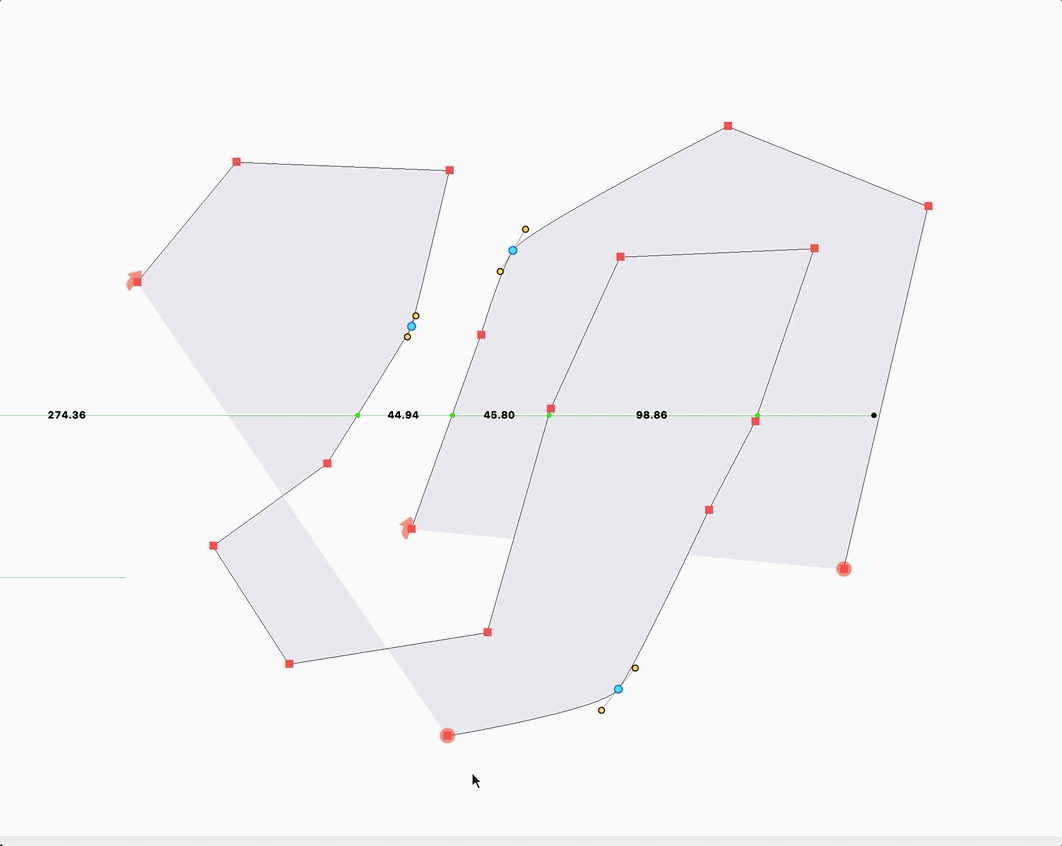
-
when hitting the join contours short cut or the contextual menu item the selected point list could ignore non start/end points.. this could be convenient
thanks