Export glyph image, edit on iPad, reimport as background image.
-

For instance, if you happen to have an iPad with Procreate and you like drawing stuff with the ApplesPen, this might be interesting:Two scripts.
1First, using theexport_drawingsscript you export the current glyph as an image (a reasonable sized png). The script makes a nice path to your icloud folder, like~/RoboFont/<ufoName>/glyphName.png.2Then using your favorite pixel editor on your favorite tablet (i.e. Procreate on iPad), you can open the file. Edit. Markup. Make radical changes that you would never dare to do if it were only vectors. Then you save the image in the same place, same name. (look up how Procreate does that if you have to, it's not difficult)3Then back to RoboFont, with the same glyph open, run theimport_drawingsscript. This pulls the image from iCloud and copies it to the background.https://gist.github.com/LettError/d0d2688abe959595a88b3fdb85c18db3
Before I make it more complex then it really needs to be, let me know what you think and how you use it. -- E
-
Both of you: this is amazing! It took me some time to try out, but I love this.
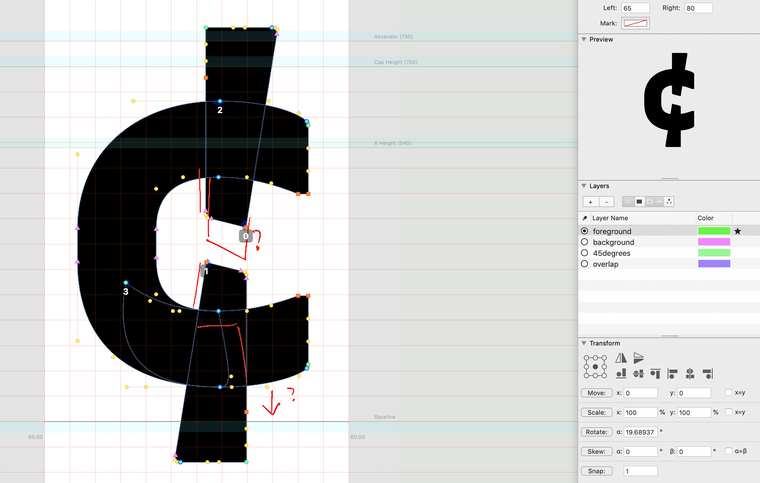
This inspired me to make a small script that would make send a PDF of the Space Center to a Dropbox folder, so I could quickly proof a slightly longer string in Notability. This doesn't allow users to import the proofs into a background layer, but it is something that I have been wanting to do. Thanks for the headstart on some of the
oscode!https://github.com/thundernixon/quick-proofs/blob/master/space-center-to-cloud-pdf.py
-
@erik said in Export glyph image, edit on iPad, reimport as background image.:
https://gist.github.com/LettError/d0d2688abe959595a88b3fdb85c18db3
I hope that this is okay to create the version with the simple ui. Anyways, I did it.
Shortcut:command+control+ehttps://gist.github.com/RafalBuchner/95242961d018d54ba76de6b4db148c42